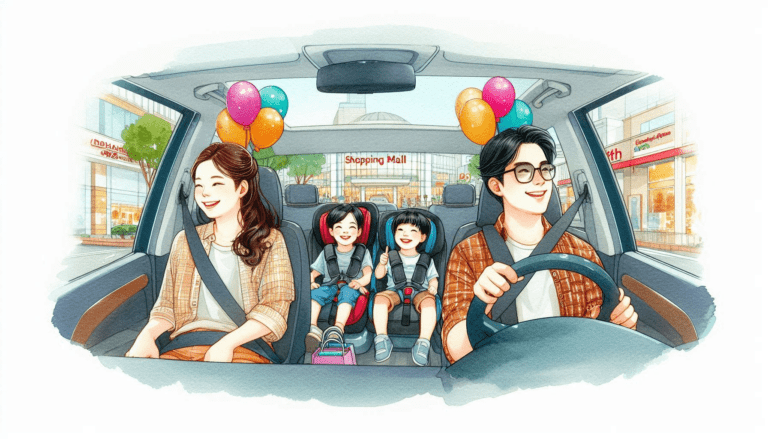Isolation Day 8: Blackmagic’s New ATEM Mini Pro
So a couple of Days ago, just after I’d written up my blog post A Cheap(ish) Multi-cam Streaming Setup, Blackmagic Design (BMD) released their new BMD ATEM Mini Pro. During their presentation they hooked up 4 BMD Pocket Cinema Camera 4Ks and were able to control them as you would a BMD Studio Cameras. It also has some new features that are quite game changing, if you can keep your workflow to just an ATEM mini Pro and not need any addition hardware.
First up, and after a lot of encouragement from end user by the sounds of things, BMD have added the ability to configure the HDMI output of the ATEM mini Pro. It can deliver either one of the input feeds, Program out or, most excitingly, a multi view. This is a game changer compared to the original ATEM mini, allowing you to produce content and actually know why you are switching to will make a big difference to those using the ATEM mini Pro for Live events.
Next, BMD have given the ATEM mini Pro the ability to live stream direct from the switcher itself, as it now has built in hardware encoding. Whilst there are a few “built in’ service such as YouTube, you can edit an XML file to add more services and change streaming setting to suit your needs.
The Last major addition to the BMD ATEM mini Pro is that you can now use the USB port to record to a USB device, or even multiple if you have the BMD Multi Dock or a USB Hub. This is great when paired with addition of the Timecode generator and the ability to have all of your connected BMD Pocket Cinema Cameras start recording straight from the switcher.
One thing that would have made it even better was that if you could pair the footage from your cameras (recorded in 4K BlackMagic RAW) to the 1080p recording from the switcher and resolve automatically cut the footage to match the live recording. Maybe one day… I boy can dream I suppose.
This though did bring a thought to mind, how does this affect my streaming setup. Well as you can imagine I broke outs Numbers and started playing with maths. This time though rather than just cameras and computers. I’ve included everything I could need in each of these setups. So with out further ado here’s my maths. (I’ve tried to find the best prices by using price spy.co.uk so some of these prices may have changed.)
**NOTES**
- The full 4K setup includes both a switcher and computer as well as a flight case and BMD Smart View 4K and a few other BMD products that will help simplify setup at each venue.
- The BMD ATEM mini Pro setup does not include a laptop to use the ATEM software needed to setup recording and streaming, though any laptop with a network connection will work. Though even if you added the computer setup from my previous post it would still be cheap than the 1080p PTZ setup.
So looking at all of the data above, it looks like the BMD ATEM mini Pro setup seems to be the most cost effective and definitely something I will be looking into myself, especially as it will allow me to record everything in 4K Blackmagic RAW for the post production edit.
What are your thoughts? Which setup would you go with? What would you change? Let me know in the comments bellow.