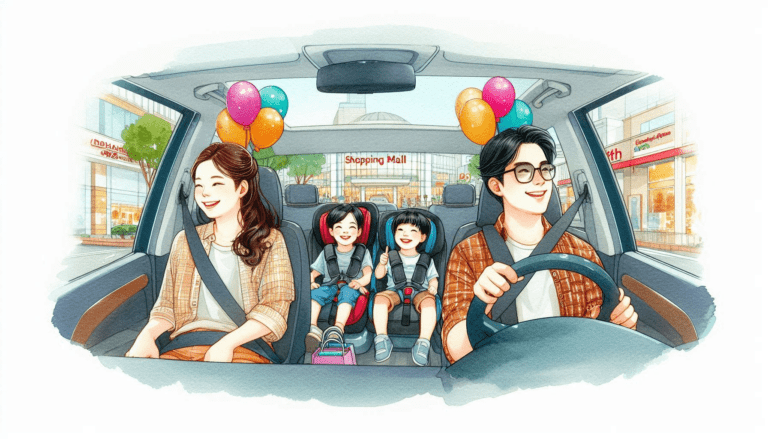Isolation Day 11: Keep On Learning
Educating Rita Jim
So I’ve come to the conclusion that if I don’t set myself a task for the next 10 and a bit weeks then I may go from eccentric to full on padded wall crazy. So I’ve set my self the task of learning how to use blender.
I’ve did a little bit of 3D modelling whilst I was at uni and quite enjoyed it, even if it was a bit frustrating at times. I then hit up YouTube to do a bit of research about what was out there and what was affordable.
Whilst I started learning how to 3D model on 3DS Max whilst at uni, my student license expired a while back and as I mentioned in a previous post I mostly run on MacOS. So my search continued and I ended up finding Blender, and for a free program bloody hell does it pack a lot of features. I’m already interested in motion capture, though a bit of a way away from creating my own, a blender has most of the tools you need to do this.
It also has the new Mantaflow simulation engine that looks really cool. and a load of plugin based stuff to that can help you generate terrains or even create a 3D model of any city in the world (so long as it’s on google maps or open street map).
So I thought ‘s I’d give a simple low resolution scene a go. I settled on a simple beach scene with a load of trees as a background. After a few hours of figuring out keyboard short cuts, a bit of cursing and even longer rendering to realise something was wrong. I finally figures out what was bothering me. You have to take my word for it because I didn’t think to keep any of my early renders, but the fire looked rubbish because I’d just added a load of pyramids and rotated them to look spikey.
I had a quick google and came across the particle system. and found at that it’s actually quite simple to use. Create a spawn point, tell it what thing to spew out and in what directions – well that’s a but over simplified but It didn’t take long following a tutorial or two to get a simple low polly fire effect. After that a quick rotation on the cube I used for the water made it look like the sea was coming in and out too. Have a look at the video loop I made bellow.
I’m hoping to take this scene further and make the house look a bit more realistic (in a low polly fashion) and add a few more details to the scene, may be a sun that effects the lighting or clouds and variation in the trees or something.
What do you think of my first try? What would you change or add to it? Can you recommend any tutorials? Let me know in the comments bellow.