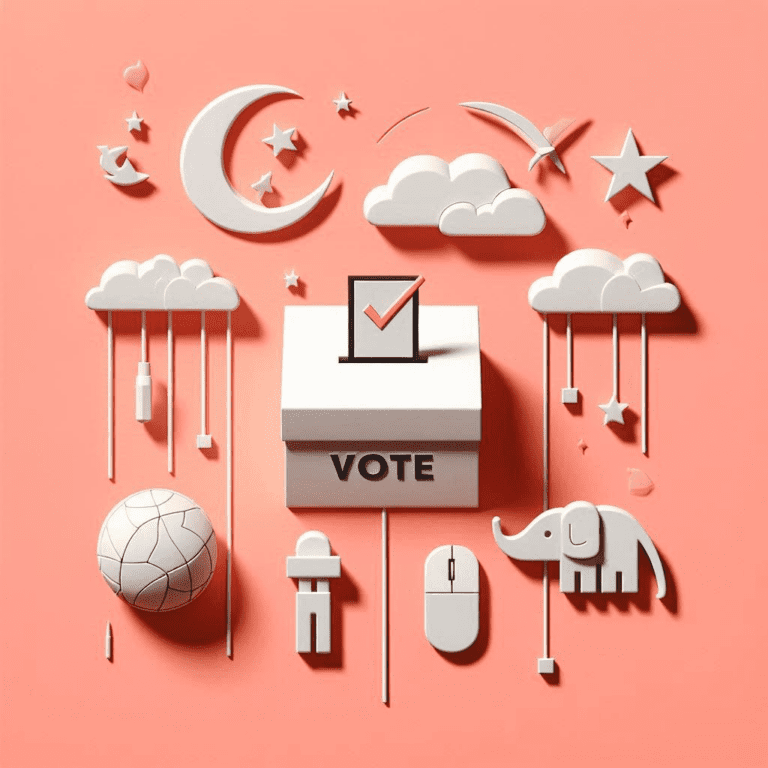Gas and electricity cost estimator & energy efficiency
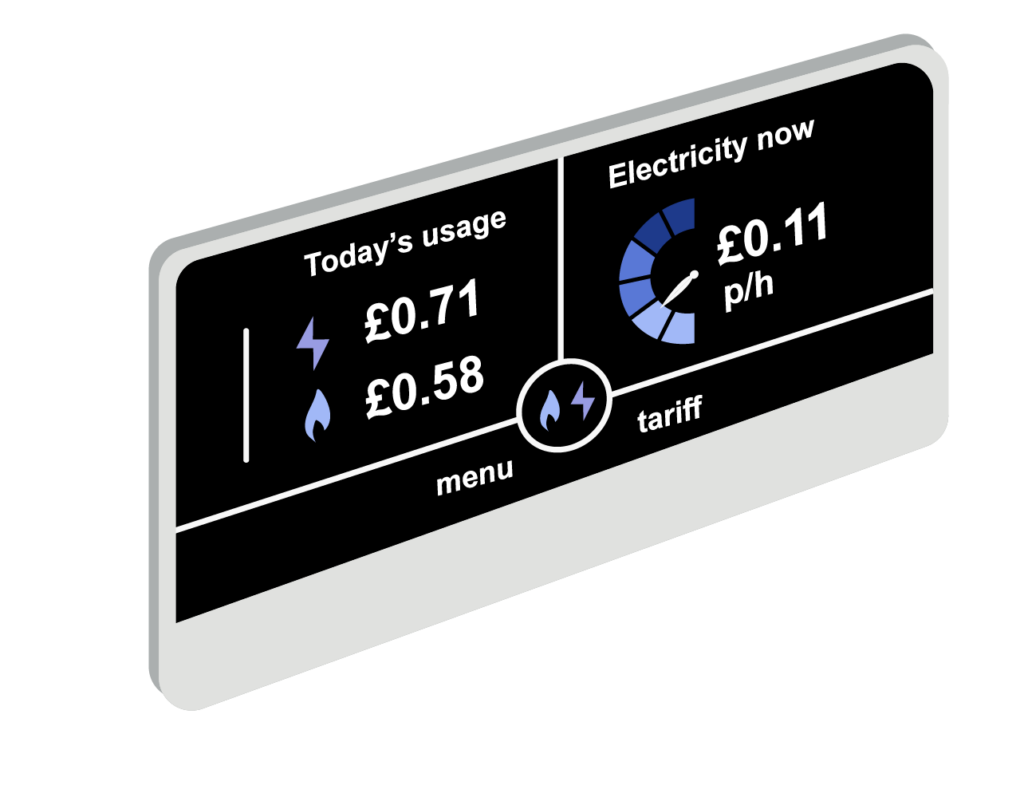
Energy prices may be rising but that doesn’t mean your bill has to!
Over the last 12 months, or more, the wholesale cost of gas and electricity has gone through the roof and it’s become increasingly difficult to find a great energy deal like we once could, be that by changing energy suppliers or changing tariffs. Now though with the massive increase in energy prices tariff options are low on the ground and even if you wanted to move to a new energy provider you’d be hard-pressed to find one (here in the UK at least) that is willing to take on new customers. So what can you do?
Figure out what your direct debit should be
The first this I’d recommend you do is get informed about how much your energy costs. Your monthly direct debut is usually made up of 2 parts for each of the fuels supplied to your home. The first is your Unit Rate (or how much you pay for each kWh of energy). The 2nd part is your daily standing charge (think of this as being similar to line rental on your home phone, you pay so much each day no matter how much energy you use to cover the cost of getting said energy to your home). You can usually find these details on your Latest Bill or your welcome pack if you have just moved to a new tariff or provider.
Something else to take note of is the type of tariff you are on. There are generally 2 types of tariffs. Variable and Fixed. If you are on a Variable tariff your energy prices can change at any time during the year but will usually be in April and October. This is because this is when Ofgem’s energy price cap changes come into force each year. If you are on a fixed rate tariff your energy prices will be fixed for the term of your contract with your energy provider.
Just to make things a little bit more complicated, some energy companies have changed how their Fixed prices tariffs work. For example, Scottish Power’s Fixed prices tariffs have recently been rebranded Flexi Tariffs. The key difference here is that there are now 2 parts to the energy tariff the first part is a fixed cost for the prices of your energy but the 2nd part is variable and covers industry costs, such as infrastructure fees, this variable cost will be adjusted every quarter and can go up as well as down.
The last thing you will need is to know how much energy you have used. You can do this by taking meter readings on a regular basis and keeping a track of them. All you need to do is take your previous meter reading of your current meter reading and that will show you how much energy you have used over that period of time. Bear in mind, Electric meters will usually measure use in kWh but gas meters can measure their use in Meters Cubes, Feet Cubed or kWh. If your gas measures in Meters or Feet cubed then your bill or welcome pack should have an equation on it that will help you convert your use to kWh.
If you have smart meters fitted then I would recommend speaking to your supplier and having them collect the meter readings every half hour. It may seem a little over the top but the more data you are armed with the more money you will be able to save. If you don’t have a Smart Meter I really do encourage you to get some fitted. A lot of the issues have been fixed with the latest generation of Smart Meters that have been rolling out over the last year or so. There are a number of benefits to having smart meters installed, firstly you won’t have to get in touch with your energy provider to give them meter readings every quarter as this will be done automatically for you by your smart meter, you’ll also get given an In-Home Display that will allow you to keep a track of your usage and you can request for your meter readings to be sent you your supplier either Half-Hourly, Daily or Monthly.
Another benefit is that some providers have a public API that allows you to input your energy use directly into software such as Home Assistant to keep track of your energy use without relying on your energy provider’s app. If your provider doesn’t offer an API you can buy a new In-Home Display from companies such as Glow that allow you to track your energy use via their API or even MQTT and it all stays on your local network for added security.
Once you have your energy prices and usage you can use this data to figure out home much your direct debit is going to be. It’s a pretty simple process. Firstly take your daily standing charge and times it by the number of days you are trying to figure out your energy use. Then take your usage for the same period and times that by the Unit rate. Add the 2 together and that is the total cost of your energy use. I have a handy calculator that will help you figure out your yearly cost here that I plan to upgrade in the near future so that you can put in a customer number of days and I also plan to make some changes to the economy 7 calculator too.
If you have access to your supplier API or one of the Glow Devices I mentioned above and you have a home assistant instance up and running then it’s even easier as Home Assistant’s new(ish) energy dashboard does all the calculations for you and will break your usage down hourly, Daily, Monthly and yearly once you have set everything up.
Energy Efficiency
So now that we’ve had a look at how to find out how much energy you are using let’s talk about how you can reduce your energy use and bring your bills down. Not all of these ideas will suit everyone depending on how comfortable they are doing certain things or if they own or rent their property. Spending a little now could save you a lot of money in the long run. If you’re renting your current home, don’t be afraid to ask your landlord about any of the solutions below not only will they save you money but they could also add value to the property too.
Switch to LED Bulbs
One of the easiest things you can do is swap out your current light bulbs for LED bulbs. It might sound a bit silly but by changing out an 80W incandescent bulb for a 7W LED bulb you’ll get the same amount of light and you’ll use around 11 times less energy to light your room. If you want to take things one step further you can get Smart Bulbs, like these ones from Ikea, that allow you to change the colour of the bulb and some bulbs from other manufacturers even allow you to monitor how much energy you are using.
Remote Control Sockets
Another way to save energy is to add remote control sockets to items around your house, such as lamps, your TV or anything that sits in standby mode. For example, our living room TV uses 0.5w when it is in standby mode. If we watch TV for 6 hours a day then it’s on standby for 18 hours a day. 9 watts x 27.35p ÷ 1000 (to figure out kWh) comes to 5.9pa day. Over a year that’s £21.56. Now pop a smart plug on the extension lead that powers all your TV equipment and not only will you save £21.56 for the TV but also for all your other devices connected to the same extension lead. Again there are smart home options that will let you know how much energy each device uses. Put one on your Washing Machine, Dishwasher, TV Units, Lamps or anything that plugs in really and you’ll not only have control over what devices are on or not but you’ll also be able to keep an eye on what items are hoggin your energy usage.
Take less time in the shower
In our home, we have a 70kW Electric shower and, using the same maths as before, it costs us 3.1p a minute to run the shower. Now if you can reduce your shower by 4 mins that 12.4p you can save £45.26 a year on your daily shower. If you are a water meter it may also be worth getting an aerated showerhead and these use less water but still hit you with the same pressure as the pull air into them. Another trick that will save you a few pence on each shower is to turn the temperature down, by doing this your shower will need to use less energy to heat your water saving you even more money.
Look at how you are heating your rooms
This may sound rather obvious but you’ll be surprised how many people leave the heating on in rooms they don’t use or leave their Storage Heaters on in case they end up spending half hour in a room they use once a week. Heating rooms only when you need them could save you a fortune. There are a number of ways you can do this, The easiest of which is to have your heaters switched off at the wall or the thermostat on you radiator tuned down to zero when you are not using a room.
For example, When we lived in Beverley, many years ago, we had a hodgepodge of different types of heating. In the hallway, we had a storage heater, in the bathroom, we had a wall-mounted fan heater, in the Bed Room & Spare Room / Office we had convection heaters and in the Living room, we had another storage heater. Why the heating in the home was designed like this we will never know but it’s kind of handy just now. The only rooms we really spent any time in that would need heating were really the Living Room & the Spare Room and even then only during the coldest parts of the winter when putting on a jumper just didn’t cut the mustard. The bathroom and Kitchen looked after themselves and the bedroom had a wonderfully thick 13.5 Tog Duvet. If I could help it when the weather was cold I would avoid working in the Spare room at all costs as the 1kW Convection heater in there costs an absolute fortune to run for any length of time. So during the coldest parts of the winter, we’d have the storage heater on its medium input setting and lowest output setting so we could get the heat to last all day. By only minimal heating where we could, we saved ourselves a small fortune each month.
The other thing to think about when heating your home is how you are doing it. If you have a cheap landlord they may have just installed the cheapest Convection Panel Heater they can find without thinking about the size of the room and what’s needed, I know I’ve had a few in the past. The thing is Those convection heaters cost a small fortune to run for an hour or two when it’s really cold and if the heater is too small for the room you’ll probably have it on for a lot longer. For example, If you have a room that is 7m squared you want something like a 750w panel Convection Heater. That’ll cost you about 21p an hour to run. If you have an infrared Panel heater designed for the same size room rated at 350W though you’ll spend around 10p an hour to heat the same room. The great thing about Infrared heaters is that they don’t heat the room they heat the things in the room, including you, and those things hold the heat for longer.
Of course, there are smart home solutions for heating too. From Smart Thermostats that sit in one place in your home or Smart Radiator Valves that allow you to have individual control of each room. And for those that have electric heaters again you can use smart plus or Shelly have a range of smart switches that can replace your call switch and be controlled remotely, some even have a temperature sensor addon.
Insulation
Insulating your home can make a huge difference to how much energy you use to not only heat your home in the winter but also cool your home in the summer. Most homes have some form of insulation but unfortunately, the insulation that’s been installed just isn’t thick enough to make much of a difference. If you are able to it’s always a great idea to insulate not only your roof space and exterior walls but also your floors and interior walls too. This will stop the heat from escaping through walls into other rooms that aren’t being used.
Double / Secondary Glazing
By having double glazing or secondary glazing installed you are creating an air gap that will act as insulation for your windows. Double glazing is the better option of the two but if you can’t change your windows, because the building is listed or because you rent, Secondary Glazing is a great cheapish alternative that will save you money right through the year.
Having A Smart Home
If you know me or have read my previous blog posts (well… before the website went a bit wrong) then you’ll not be surprised at all that I wholeheartedly recommend getting yourself set up with a smart home. When you have everything in the house talking to each other through something like Home Assistant, apple home kit, Google Home or Amazon Alexa you can set up a routine that turns lights off at a set time or even turn them on when the sun goes down. Or get your smart home check the weather and if it’s going to be above a certain temperature when tell it not to turn the heating on. You can use it to track how much energy you are using and pick out patterns and maybe even find more ways to reduce your energy usage. You can even get your heating to turn off in a certain room if a windows sensor is showing as open or a door to the outside is opened that way you’re not wasting energy on heating a room where a cold draft is going to eat up all that heat in seconds
I’m sure that I’ve missed a thing or two from this list. If you think I have feel free to share your ideas in the comments below so we can all help each other save money.