I recently had to move all of my home lab apps up into my Oracle Cloud stack as my Mac mini decided that it was going to give up being a media server and become a paperweight. This left me with a bit of a problem as the apps I’ve ended up installing on my Oracle Cloud infrastructure need access to the data on my NAS and other computers.
My first thought to fix this problem was “Oh F*^£%$!!!!” then I actually started to think about the problem and what I needed to find the end solution. The problem was that all my data was stored on my NAS and I needed a way to make that data accessible to my cloud lab.
The first thing I thought of was storing all the info on the cloud but that is by no means cheap when my NAS is 2TB and almost full along with all of my other bits and pieces stored in USB drives never mind the computers themselves. My next thought was to somehow use the Cloudflare Tunnels that I’d previously set up to allow me to connect my NAS to my cloud instances but after spending 2 days down a rabbit hole this didn’t work out
I finally thought about setting up a VPN Server somewhere and using that but the downside of that is that if the instance hosting that VPN Server went down I’d be back at square one. Then I remember that a few years ago I came across ZeroTier. It’s kind of a cross between a VPN and a software-defined network. So after a bit of searching and fiddling about, I finally managed to get a new ZeroTier network setup and to be honest the main setup was really quick. Set up an account with Zero Tier, Create a network then install the apps on the computers or instances that were going to connect to it.
A quick google and I found a tutorial that showed me how to mount network resources and low and behold I could access things stored on my laptop from my cloud instance. The only problem I had now was getting my NAS connected to the network.