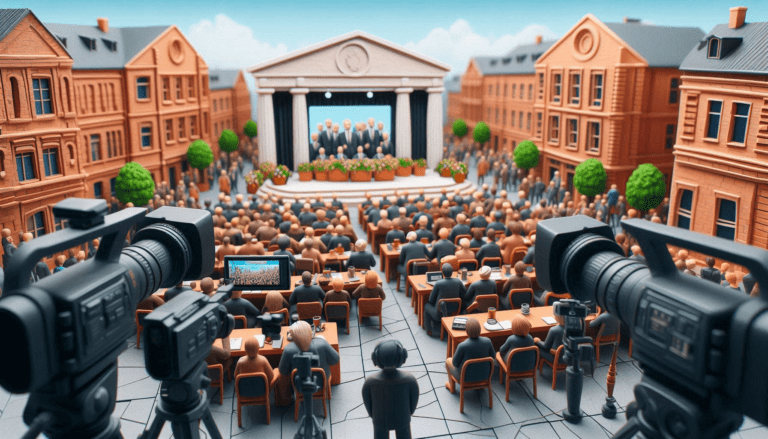Raspberry PI Projects: LineageOS – Android TV on the Raspberry Pi

Trying to make a Smart TV on the cheap
Ever since I started transforming our home into a smart home I’ve wanted to be able to include our TV as part of it. When I had Home Assistant up and running things this wasn’t too much of a bother with our Main TV in the living room as the Toshiba TV we have was built by Vestel. You can use the kind of API built into the TV to send it POST commands to change the channel or volume or even launch one of the built-in Smart Apps. We also have an Apple TV plugged into it and Home Assistant comes with an excellent Apple TV integration that lets us do something similar.
The problem was our bedroom TV Whilst also another Vestle-based Toshiba TV it wasn’t smart in the slightest and there’s no firmware out there for me to make it one. When I first started using home assistant I found this promising piece of software that you could install on a Raspberry Pi to turn your TV into a SMart TV on the Cheap. It was Called Lineage OS. It’s a free and open-source operating system based on Android. The only problem is that I only have the one raspberry Pi and the accountant won’t let me have another just yet.
Then, a few weeks ago, I decided that I was going to make as much of my smart home HomeKit native as possible. SO I reflashed everything I could with Home Accessory Architech Firmware that enables direct HomeKit control of our Smart Plugs and one of our smart bulbs. Then I ran a copy of Homebridge on my Mac Mini to give me access to all of my Tuya-based devices (that I plan to change to Zigbee devices soon) as well as a copy of encrypted to get our smart doorbell and baby monitor to work too.
Once this was all done (and before my Mac Mini had a meltdown) I decided I’d finally give LineageOS a try and I have to say I was really impressed the setup process wasn’t too difficult, Flash the image to an SD Card, boot into its recovery mode add a file and you have Android TV up and running.
I was really impressed with how responsive it was and the litany of options in the menus to customise everything and the user interface was too bad, though I do prefer the simplicity of Apple’s tvOS especially as there are no ads and it’s easier to manage your apps. The only issue I had was that I couldn’t get the Android TV remote to work on my iPhone.
I spent about 3 hours trying everything I could to get a remote of some sort working and the only one I could get to work was horrible to use. So unfortunately I gave up looking and decided to sit back and watch an episode of Prehistoric Planet with Mrs Jim. The Raspberry Pi and LienageOS didn’t have any problems with the playback from plex and even managed to make the show look amazing on the rubbish TV we have in the bedroom.
I thought I’d turn it off for the night and have another crack at trying to get the android remote working at the weekend or at least come up with a half-decent solution. Unfortunately, I didn’t get to try this out as everything went a bit, Pete Tong, as I mentioned in my previous post (linked above). My Raspberry PI is now running Scrypted and HomeBridge so further testing is out for now unless I can convince Mrs Jim to let me buy another one but we do have a few other things to sort out first such as a baby that is due in August and a car that I need to get fixed to I can practice for my driving test.
All in all, the experience was quite enjoyable, yeah I do wish google worked on a better TV interface that didn’t feel so cluttered and didn’t ram their services down your face every 2 seconds and I wish the remote would work but other than that, I have to say, and even surprised, that Google’s Android TV offering is all that bad, definitely better that anything Amazon offers on it Fire TV range. Apple Is still at the top of the leader board but google is a close second.
Have you tried LineageOS? What do you think of it? do you prefer Apple or Google’s approach to a TV interface? Let me know what you think in the comments below.