My Home Lab
In the not-so-distant past of 2022, I penned a piece on the art of configuring CloudFlare Tunnels. Fancy a peek? The post is just a scroll away. Ever since, I’ve been riding the CloudFlare tunnel wave, using it for everything from my home lab shenanigans to getting websites up and running. It’s been quite the digital journey!
Setting Up Cloudflare Tunnel
Access your home lab without opening ports on your firewall. We recently changed our internet service provider from Vodafone to TalkTalk and one of the things I didn’t think about was accessing my home lab from outside the network. I just thought that I could open a few ports and Bobs your uncle. Turns out…
In today’s post, I’m spilling the beans on the apps that have been rocking my home lab and production server. Maybe you’ll find them as nifty as I do!
Docker & Portainer
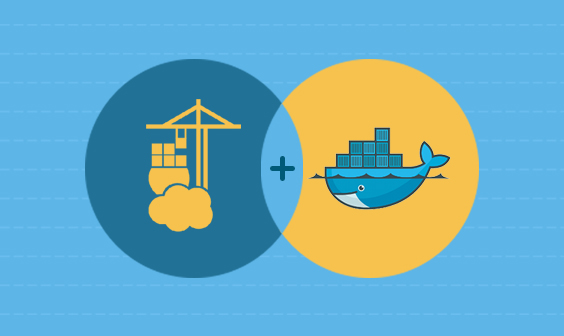
The first application I install on any system, whether it’s Linux, MacOS, or Windows, is Docker. Ever since I started using it a few years ago, it has proven to be an excellent tool for quickly setting up apps or environments for experimentation. The most significant advantage is the ability to run multiple instances of the same app and test various scenarios without affecting other instances, thanks to containerization.
On Docker, my go-to initial app is Portainer. It provides a user-friendly way to launch and manage containers through a web-based GUI, which is a lifesaver, especially when I’m out of coffee and the command line feels daunting.
Plex

For years, I’ve diligently backed up all my media, preparing for any eventuality. This collection includes DVD and Blu-Ray rips, along with photos and home videos. Instead of relegating them to a backup drive, they’re now conveniently accessible via Plex.
Plex is akin to having a personal Netflix, where the only content available is what you choose, from your favorite TV shows to your cherished home movies.
WordPress

Nearly all the websites I develop utilize WordPress, a sturdy Content Management System perfect for crafting blog posts or news articles and designing targeted landing pages. The beauty of WordPress lies in its flexibility; it’s customizable with an array of themes and plugins to fit any requirement.
I run several instances, not only for my own site but also for those I host and manage on behalf of friends and family. Additionally, I maintain three or four instances solely for testing purposes, like the one dedicated to Jabi, my HbbTV application.
Invoice Ninja

Occasionally, I need to generate invoices for various tasks, such as web design, hosting, or assistance at live events. For efficient tracking, I’ve implemented Invoice Ninja. It’s a user-friendly invoicing system that not only keeps a record of the invoices I issue but also serves as a comprehensive database for my clients and vendors, while managing my income and expenses.
Actual

Actual is a personal finance tracker that connects to your bank accounts and automatically imports transactions. It’s incredibly useful for managing our weekly and monthly budgets. Initially, I was surprised to see how small expenses accumulated over time. However, we’ve since managed to cut down on our spending, which has made saving for our future home and the new car we’ll need in the next year, as well as unexpected expenses, much more manageable.
Book Stack
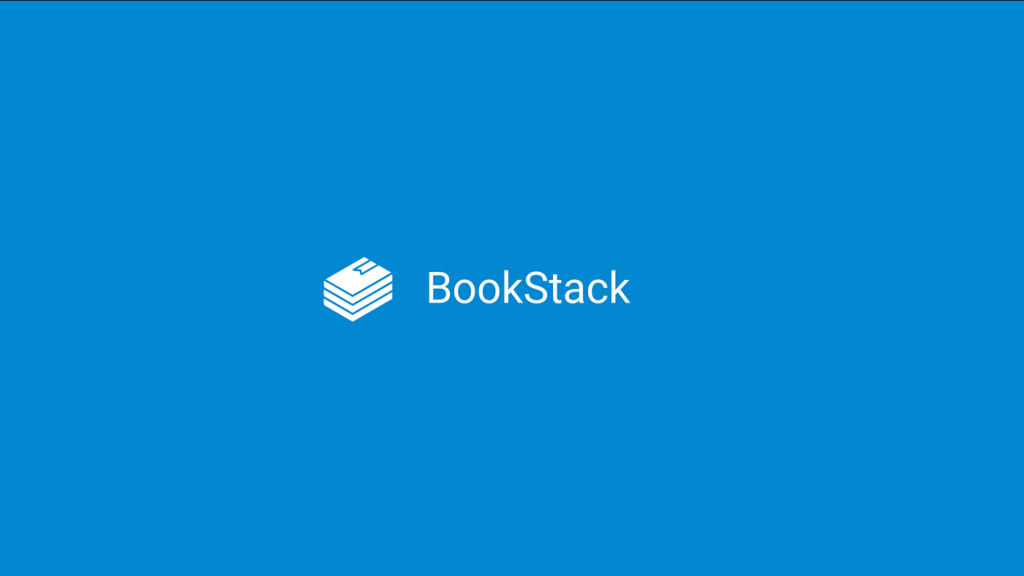
I’ve discovered a fantastic program called Book Stack, which I’m utilizing to organize the guides I’ve created and intend to compile. Additionally, I’m excited about the prospect of writing a book.
Book Stack offers a neat categorization system, allowing you to place collections of books on shelves, with each book containing chapters and pages. However, given the absence of a word limit, it might be more accurate to refer to them as sections and chapters.
The platform is incredibly user-friendly, and I’m eager to upload more of my tutorials in the upcoming weeks, presenting them in a more succinct manner compared to my typical, extensive blog entries.
DomainMod
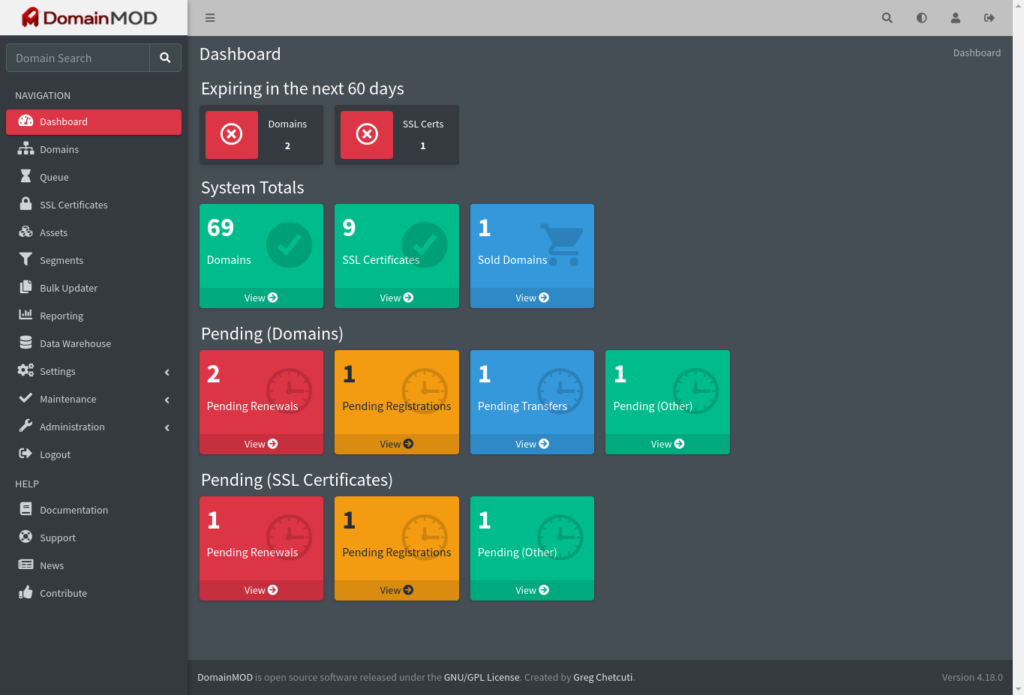
DomainMOD is an innovative tool I’ve discovered that connects to your domain registrar through an API. It efficiently tracks the expiration dates of the domains you manage, their renewal costs, and the expiry dates of any associated SSL certificates.
IT Tools
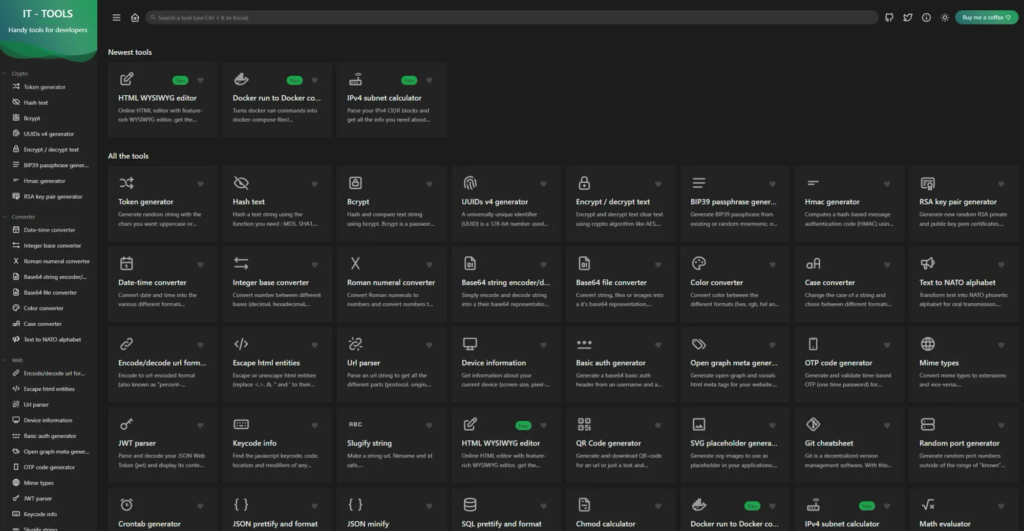
IT Tools is one of my favorite Docker containers, packed with an array of handy utilities that simplify daily tasks. It boasts features like a customizable token generator, UUID generator, and Password Strength Analyzer, along with a Color converter, URL parser, OTP Code Generator, Chmod Calculator, and even a Docker Run to Docker Compose converter. These are just some of the many tools included that I find incredibly useful. It’s certainly a must-try if you’re role-playing as a system admin or if you’re indeed a system admin.
MariaDB

Each of my servers hosts at least one instance of MariaDB, an open-source relational database that serves as an excellent alternative to MySQL. I prefer using MariaDB because it runs seamlessly with Portainer’s built-in templates on both x86 and ARM systems, without any issues.
PhpMyAdmin

PhpMyAdmin is an absolute game-changer for managing WordPress databases. Whenever there’s a hiccup with my installations, it’s my go-to tool. It saves me from memorizing countless syntax commands, offering a user-friendly web interface that simplifies database modifications. It’s incredibly efficient and makes database management a breeze.
File Browser
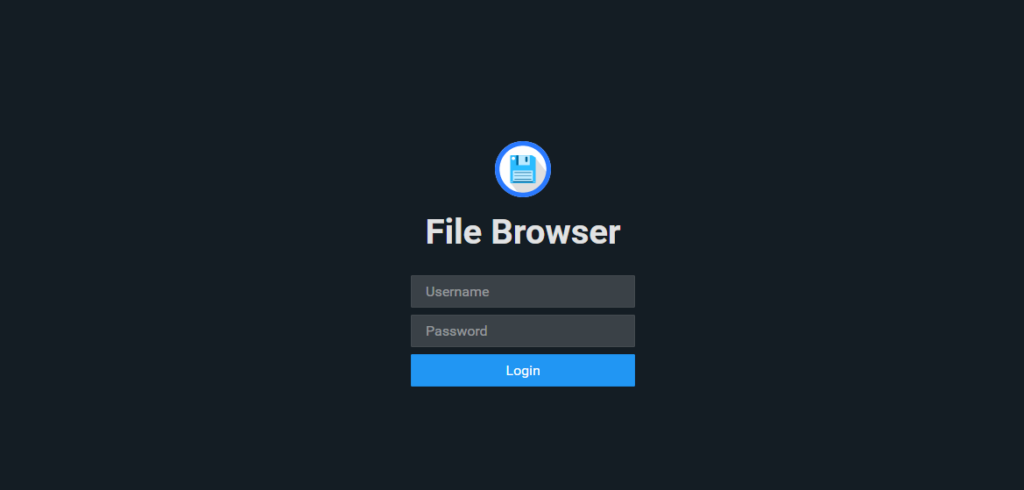
File Browser delivers precisely what it promises. Simply specify the folders you wish to access during setup, and you’ll be greeted with a web-based interface to navigate those files and folders. It’s incredibly useful for troubleshooting when you’re not at your regular workstation.
Link Stack

Link Stack is an excellent app that enables you to craft a straightforward webpage featuring links to any services you want to showcase. For instance, I’ve created one that connects to all my social profiles online. It’s been incredibly useful as I transition from traditional social media apps like Facebook and Twitter to alternatives like Mastodon and BlueSky. My goal is to shift all my personal social accounts to more decentralized platforms soon. Ideally, I’d prefer a platform like WordPress that lets me create content once and then distribute it to the most appropriate platforms. While I’m confident this can be achieved with WordPress and the right plugins, I’m also eager to explore an open-source solution that’s specifically designed for this purpose.
That’s the current setup of my Home Lab. I’m exploring additional applications like OwnCast, an open-source video and webchat server, and seeking alternatives to my Office 365 accounts—once I expand my storage, that is. The main challenge with backing up all media is how quickly storage space gets consumed.
I’m eager to discover what software and apps others are utilizing in their Home Labs. Any recommendations? Is there a standout app that eclipses the ones I’ve mentioned? Or perhaps the elusive all-in-one social app I’ve been searching for? Feel free to share your thoughts in the comments or reply to the social media post that directed you here.






