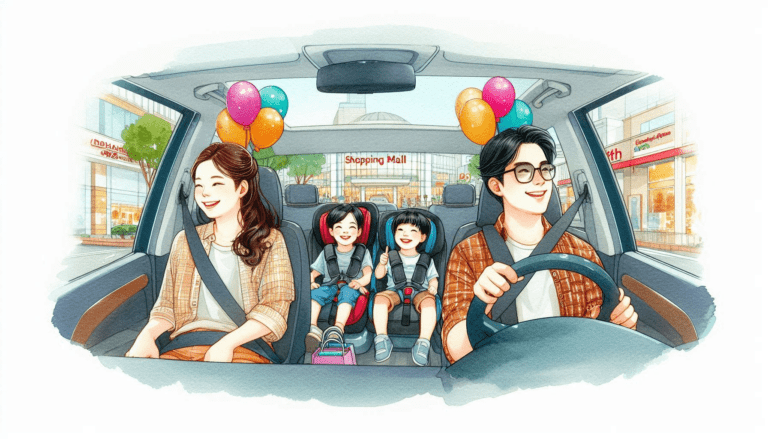MAKING A SMART HOME WITH HOME ASSISTANT
You can have a Smart Home with Privacy
I mentioned in a previous post that I’d moved my Home Assistant installation over to a Raspberry Pi from my ageing Mac mini. I thought that I’d go into a little bit of detail about setting up and what we currently have in our smart home and what I’d like to do in the future. One of the big things for me though is that my Smart home is not based on cloud services so those pesky Smart Home Companies can’t keep track of when I pop to the loo by checking when the bathroom light was turned on. That’s where Home Assistant comes in. With Home assistant and firmware like Tasmota, I’m able to keep all of my Smart Home Activities in my home.
The transfer from the old install of Home Assistant to the new install was relatively painless thanks to home assistants built-in backup and restore features. All I had to do was head to the snapshots section in the supervisor tab and create a snapshot. Once that was all done I just downloaded the snapshot and kept it in a safe place.
Next up was the install Home Assistant onto the Raspberry pi and this was even easier. All I had to do was copy the HassOS image to an SD Card a chuck it into the Raspberry Pi then power it up. After a few minutes, I was able to head to the web interface and there is an option to upload a snapshot and my old setting, plugins and devices were automatically set up for me after a few minutes.
Once everything was back to how it was (a basic setup with buttons to turns lights on and off) I wanted to take my Smart Home a little bit further. I planned on connecting everything I could to into Home Assistant such as our Smart TV, Playstation, Plex (and the rest of the media server), our ceiling fan too and maybe a few APIs.
The Smart TV
The first thing I wanted to get set up was the Smart TV in the Living room. Unfortunately, this didn’t work out as planned. I thought that having a branded smart TV (Toshiba) would make this easy but it turns out our TV isn’t actually made by Toshiba it’s a rebranded Vestel TV. So I went for a long search on google to see how I could link our TV into Home Assistant. Whilst I could get the plugin I found installed into home assistant it turns out that my TV does not have the correct ports opened to get it to work with home assistant. As you can imagine I was a little annoyed. It would have been nice to be able to control the TV from Home Assistant or have changes on the TV make things happen.
The Ceiling Fan
Next on my list of things to add to Home Assistant was the ceiling fan, also in the living room. My eventual goal is to have the fan automatically turn on when the temperature in the living room gets to a certain point, for that though I’ll need some thermostats. As I don’t have any smart thermostats though just being able to turn it on manually is good enough for now.
To get the fan working in Home Assistant I needed to get replace the control module that came with the fan with Sonoff’s iFan03. This little gizmo will control the fan speed and turn the bulb on and off meaning I could finally control the fanlight to Home Assistant too due to the bulb being so small you couldn’t really fit in a PCB to make it smart.
When the iFan03 arrive it was a little too wide to fit in the fan but after taking the module apart I found that if I cut one side off the casing (and wrapped the whole thing in electrical tape) then the module would just fit. After that, all I had to do was find a Sonnof integration for Home Assistant in the Home Assistant Comunity Store (HACS) where thankfully there was an Integration by AlexxIT called SonoffLAN. After following the instructions and adding a little code to my config.yml file my ceiling fan was now in Home Assistant.
The Playstation, Apple TV & Plex
Next up was to add out entertainment stuff and all 3 integrations are built into Home Assistant. All I had to do was head to the Integrations section of the Configuration tab and click the Add New button at the bottom right of the screen. A Quick search for Playstation 4, Apple TV or Plex then following the instructions and all three were set up and ready to be used in Home Assistant.
Unexpected Integrations
I did come across some integrations that I didn’t know were possible that I added too. I started with the printer integration so I could easily check when I needed to change the cartridges. Next up was the Modem using the uPNP integration. Then using HACS I also installed the Sonarr and Radarr integrations so I can see what’s new on the Upcoming Media Card, the Garbage Collection Integration so I can see when the bins need to go out. Then there was the Binance integration so we could keep track of our Crypto assets and finally, I added the ReversoTTS Integration so we could have the queen talk to us using Home Assistants Text-To-Speach functions.
Automation
I haven’t really played much with automation, except to set some scenes going at certain points during the day but I would love to get to the point that If there is content playing on Plex that the living room goes into a TV mode (so long as it’s dark outside) or have notifications sent to me when I need to take the bins out or when our crypto drops or jumps massively, I just haven’t figured that stuff out yet.
The Future
In the not so distant future, I plan to add more devices to our Smart Home, the only limitation being that everything needs to be removable as where we live is rented. I have been looking into some automated TRVs (Radiator controls) as they are pretty easy to swap out and that would give me control of our heating. I’m also looking at the Broadlink RM Pro as I’ll be able to control IR & RF devices with it such as our TV or the Doorbell (Get a notification when it rings). I’d also like to add a couple of cameras to the building too but as we live in Bridlington’s Old Town and the building is Grade 2 listed I’m kind of limited on what I can put up, where and what it looks like. I’d love to get some of Ikea’s Smart Blinds too but they aren’t the cheapest and our windows are massive, I’d also end up having two sets on some of the windows (one being a blackout and one being a privacy blind that still lets some light through). Of course, there are all of the smart kitchen appliances that I’d love too but that’s a whole other thing.
I’m sure I’ll discuss some of my other smart home ideas in the future so make sure to check back. If you have any cool Home Automation ideas (or know how to set up the automation I was on about) let me know in the comments below.