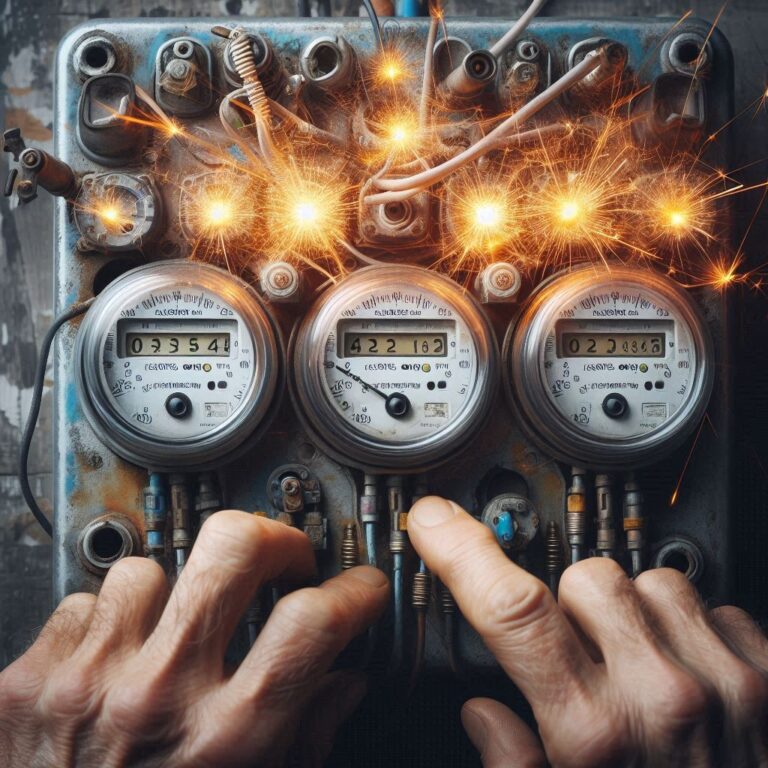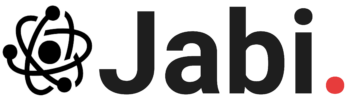Unlock the Power of AI: My Beginner’s Guide to Gemini, Copilot, and Deepseek
Hey everyone! Let’s talk about something exciting: Artificial Intelligence (AI). If you thought AI was just for tech wizards in secret labs, think again! It’s becoming incredibly accessible, and tools like Google’s Gemini, Microsoft’s Copilot, and the versatile Deepseek AI are paving the way for all of us. Seriously, even if you’ve never dabbled in AI before, these platforms are designed to be user-friendly.
Imagine simplifying daily chores, sparking new creative ideas, or learning complex topics faster – that’s the promise of these AI assistants. I love exploring new tools like these AI assistants, and I wanted to share what I’ve learned with you. I’ve put together this guide because I want to help you dive into this beginner-friendly side of AI. My goal is to help you brainstorm ideas (maybe even for your own projects!) and start your own hands-on journey to see how these tools can genuinely make your life easier and maybe even more fun.
Ready to explore? Let’s meet the main players!
Meet Google Gemini: Your Creative & Integrated AI Assistant
Getting Started: Getting started with Gemini is super simple, let me walk you through it. Just head over to gemini.google.com or download the Gemini mobile app (available for both Android and iOS). Big plus: if you already use Google for things like Gmail or YouTube, you’re practically set! Log in with your usual Google details. You’ll see a nice clean screen with a message box waiting for your input – that’s where you start interacting. You even have the option to try different AI models later if you’re feeling adventurous.
Easy Experiments You Can Try Right Now:
- Ask Anything: Got a question nagging you? Need a quick explanation? Just type it in! I find Gemini great for getting clear answers.
- Summarize This!: Feeling overwhelmed by a long article? Copy and paste the text into Gemini (or, if you’re using Chrome, try the “@Gemini” command in the address bar on the page you want summarized) and ask it for the key points. It’s a real time-saver!
- Translate on the Fly: Encounter text in another language? Gemini can handle basic translations easily.
- Your Brainstorm Buddy: Stuck for ideas? Ask Gemini! Try prompts like, “Brainstorm ten blog post titles about sustainable living” or “Give me five ideas for a fun weekend activity.” You’ll be surprised what it comes up with.
Creative Corner & Organization:
- Write Me Something: Want to spark your creativity? Ask Gemini to write a short story, a poem, or even song lyrics. Just give it a theme or a starting sentence.
- Draft Emails: Need a hand writing that tricky email? Ask Gemini to help you draft it – you can even tell it the tone you’re going for.
- Outline Your Ideas: Planning a project? Ask Gemini to create an outline for you. It’s great for structuring your thoughts.
What I Think Makes Gemini Shine for Beginners:
- Google Ecosystem Power: If you’re already using Gmail, Google Drive, etc., you’ll appreciate how seamlessly Gemini fits in. You can ask it to find things in your emails or summarize Google Docs without leaving the chat!
- Trustworthy Info (with Checks): I really like the “Deep Research” feature. It looks through lots of sources and even gives you citations, which helps you check the information and build confidence in the AI’s answers.
- Learn as You Go: You can give feedback on responses (like/dislike), ask for changes, and even use its built-in fact-checker. This interaction really helps you learn how to write better prompts and get the most out of the tool.
Introducing Microsoft Copilot: Your Everyday Productivity Partner
Getting Started: Microsoft designed Copilot to feel like an intuitive helper right from the start. You can find it easily: check out the website (copilot.microsoft.com), grab the mobile apps (Android/iOS), use it on your Mac, or find it integrated into Windows. It even has Copilot Voice if you prefer chatting out loud (in over 40 languages!).
Practical Ways You Can Use It:
- Get Advice: Facing a tricky decision or want feedback on an idea? Chatting with Copilot can offer a fresh perspective.
- Plan Your Life: Need help creating a study schedule, workout plan, or just organizing your daily tasks? Copilot can help structure things clearly.
- Explore Hobbies & Fun: Ask for photography tips, gardening advice, or movie/book recommendations tailored to your interests.
- Meal Planning Made Easy: This is handy! Ask it to generate weekly meal plans, create grocery lists based on what you like and need, and even suggest new recipes.
Boosting Your Daily Productivity:
- Drafting Documents & Emails: Let Copilot help you write first drafts, polish your writing, or create different versions of your text.
- Quick Summaries: Got lengthy documents? Feed them to Copilot for quick summaries so you can grasp the main points fast.
- Language Learning Pal: If you’re learning a language, Copilot can be a useful companion for translations, vocabulary practice, and grammar tips.
What I Like About Copilot for Beginners:
- Microsoft 365 Integration: If you spend a lot of time in Word, Excel, PowerPoint, or Outlook, you’ll love this. Copilot works right inside these apps, making AI a natural part of your workflow.
- Feels Like Talking: I appreciate how conversational Copilot is. You can type requests naturally, like you’re talking to a person, and it remembers the context of your chat for follow-up questions.
- Beyond Answers – Organization: Features like “Deep Research” and the ability to create “Pages” help you not just find info but also organize it, which I find great for learning new things or working on bigger projects.
Explore Deepseek AI: Powerful, Open Source & Maybe Even Offline!
Getting Started: Now, Deepseek AI is a really interesting one. It’s free, known for strong reasoning (especially with coding!), and here’s the kicker: you can potentially run versions of it locally on your own computer. This is fantastic if you’re concerned about privacy or don’t always have internet access. You can easily try it via its web version (no installation needed!), use the desktop or mobile apps, or if you’re a developer, there’s an API. For just dipping your toes in, the web version is the quickest start.
Your First Deepseek Experiments:
- Ask & Verify: Like the others, ask it questions! Deepseek often provides detailed answers, sometimes with sources you can check.
- Summarize Text: Paste in articles or documents, and it’ll give you a concise summary.
- Creative Brainstorming: Use it to spark ideas for stories, poems, or whatever creative project you have in mind.
- Task Management (App): If you use the app version, you’ll find features for creating to-do lists and reminders.
Deepseek’s Special Strengths (Where I See It Shine):
- Coding Companion: If you’re learning to code or already do, Deepseek gets high marks for its help with completing code, finding bugs, and explaining concepts.
- Advanced Reasoning: It seems particularly good at tackling complex problems that require logical, step-by-step thinking.
- Multilingual Code: It’s also noted for being strong at generating code snippets in many different programming languages.
Why I Find Deepseek Interesting for Beginners:
- Free & Open Source: Getting access to powerful AI reasoning without paying a subscription is a huge plus, especially when you’re just starting out. Being open source also means a community helps improve it.
- Runs on Your Machine (Flexibility): What really excites me is the potential for local use. You can choose different model sizes to install (using tools like Ollama) based on your computer’s power. This means you don’t necessarily need fancy hardware to experiment with powerful AI offline.
- Tech-Focused Powerhouse: It consistently gets praise for its skills in coding, math, and technical areas. So, if those are your interests, Deepseek could be an especially valuable resource for you.
Gemini vs. Copilot vs. Deepseek: How to Choose which is right for you
So, which one should you pick? Honestly, the “best” one really depends on your needs and preferences. To help you compare, I’ve put together this quick overview:
| Feature | Gemini | Copilot | Deepseek |
|---|---|---|---|
| Ease of Use | Very easy (esp. with Google account) | Intuitive interface, multi-platform | Web version very easy; local setup needs some tech skill |
| Content Creation | Strong (text, brainstorming, outlines) | Good (emails, docs, social posts) | Good (ideas, outlines, drafts) |
| Summarization | Yes (articles, pages, Google Docs) | Yes (docs, emails, pages) | Yes (articles, text) |
| Translation | Yes | Yes (language learning focus) | Yes |
| Coding Assistance | Yes | Yes (suggestions, completions) | Strong (completion, debugging) |
| Image Generation | Yes (can create & tweak) | Yes (creates from prompts) | Supports image upload/discussion |
| Offline Use | Primarily online | Primarily online | Yes (local installation possible) |
| Google Integration | Deep (Gmail, Drive, etc.) | Limited | No |
| Microsoft Int. | Limited | Seamless (Microsoft 365) | VS Code integration mentioned |
| Free Tier | Yes | Yes | Completely Free |
My Best Advice? Try Them Yourself! Seriously, the best way to figure out which one clicks with you is to take them for a spin. Pick a simple task – maybe ask all three to summarize the same article or translate the same phrase. See which interface feels most comfortable, whose response style you prefer, and which one just works better for what you need. You’ll quickly get a feel for their unique personalities!
Navigating Your AI Journey: Tips I’ve Learned to Avoid Mistakes
As you start playing with these tools, you might hit a few bumps. Here are some common pitfalls I’ve learned to watch out for:
- Vague Prompts: Be specific! Instead of “Tell me about cats,” try “Write three paragraphs about the historical significance of cats in ancient Egypt.” Give the AI enough context.
- Trusting Blindly: Remember, AI isn’t perfect. It can make errors (sometimes called “hallucinations”) or reflect biases from the data it learned on. Always use your critical thinking and double-check important information.
- Ambiguity: If your request could mean multiple things, the AI might guess wrong. Try to be as clear as possible.
- Over-Reliance: My tip is to treat these tools as super-powered assistants or collaborators, not replacements for your own brainpower and creativity.
- Tech Glitches: If things seem slow or stuck, the usual tricks often work: check your internet, make sure the app is updated, or just try restarting it.
Using AI Responsibly: A Guide to Ethics & AI
As we explore these powerful tools, it’s super important we use them responsibly. Here are a few key things I think we should all keep in mind:
- Be Aware of Bias: AI learns from vast amounts of data, and that data can contain human biases. Be critical of the answers you get, especially on sensitive topics.
- Protect Privacy: Think about the information you share, particularly with cloud-based AIs. (This is where Deepseek’s potential for local use is really appealing!).
- Fight Misinformation: AI can generate convincing text, but let’s commit to not using it to create or spread fake news. Always try to verify information from reliable sources.
- Respect Copyright: Be mindful of intellectual property. Don’t use AI to plagiarize or infringe on others’ rights.
- Human in the Loop: AI is amazing, but your judgment, ethics, and creativity are irreplaceable. Let’s use AI to augment our abilities, not replace our oversight.
What’s Next? The Exciting Future I See for AI
AI technology is moving incredibly fast! I think we can expect even tighter integrations between these AIs and the other apps we use daily. Conversations should feel even more natural, and I’m personally excited about the potential for new AI-powered creative tools. The future looks bright for making powerful tech more accessible and helping all of us unlock our potential.
Your AI Adventure Begins Now – Let’s Explore Together!
So, there you have it! that’s a Quick Look at Gemini, Copilot, and Deepseek. Powerful, accessible tools ready to help you out, whether you want answers, summaries, creative sparks, or help with technical tasks, they offer a gentle and fascinating introduction to AI.
I really encourage you to dive in and experiment. See what works for you, what surprises you, and what you can create. The world of AI is vast and constantly evolving, and with these tools, your journey is just beginning.
I’d love to hear about your experiences! Feel free to share in the comments which tool you tried first or what cool things you discover. If you would like me to cover any of this platforms in more depth please let me know, I’d be more than happy to write a post of three about them.