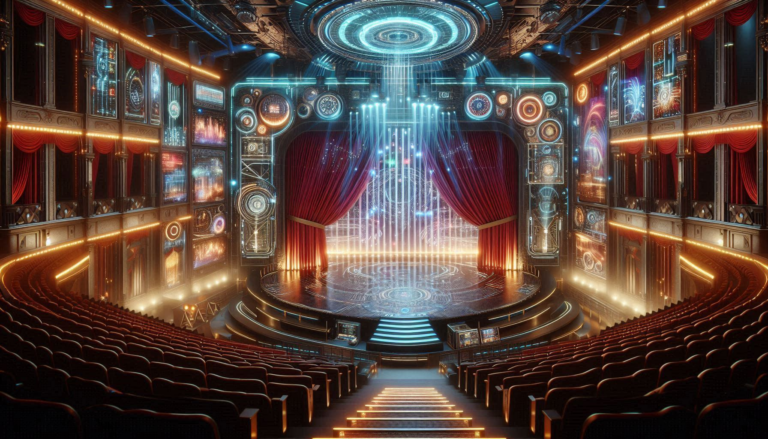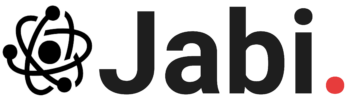Black Magic at NAB 25
The excitement is palpable as NAB 2025 kicks off, and once again I start my tour of the various vendors and companies releasing or updating their offerings, all from the comfort of my sofa as I can’t afford the plane ticket, but let’s get started with the first of the companies tours I’ll be looking at…. Blackmagic Design and they have not disappointed! With a fresh wave of groundbreaking product releases and updates, they’ve set the stage ablaze, leaving tech enthusiasts and creative professionals buzzing with anticipation. I can barely contain my enthusiasm as I dive into the details of these innovative tools designed to elevate our workflows to new heights.
In today’s post, I’ll give you an overview of the standout announcements and updates from Blackmagic Design at NAB 2025. From sleek new hardware to powerful software enhancements, there’s plenty to unpack. And the excitement doesn’t stop here—stay tuned for future posts where I’ll explore how these new releases could seamlessly integrate into and potentially upgrade my existing kit/shopping lists, that you all know I am so fond of. Let’s get started and see what’s new in the world of Blackmagic Design!
PYXIS 12K Cinema Camera

Blackmagic unveiled the PYXIS 12K Cinema Camera, and let me tell you, it’s a real game-changer in the world of cinematography. This isn’t just any camera; it’s a leap forward in technology that’s going to redefine the standards of high-end filmmaking.
The PYXIS 12K has a revolutionary 12K RGBW sensor that captures every detail with stunning clarity. It’s got 16 stops of dynamic range, so every shot is rich in colour and depth, whether you’re filming a dramatic scene in low light or a vibrant outdoor sequence.
One of the coolest things about the camera is its versatility. It comes in three models with L-Mount, PL, or Locking EF lens mounts, so it fits seamlessly into any production environment. Whether you’re a seasoned pro or an aspiring filmmaker, this camera adapts to your needs, giving you the flexibility to use your preferred lenses.
But beyond its technical specs, the PYXIS 12K is built for rugged reliability, making it a trustworthy companion on any shoot. Its dual CFexpress media recorders ensure quick and efficient capture and storage of large files, so you never miss a moment.
Blackmagic also thought about the practicalities of filmmaking when designing the camera. It’s got a user-friendly design with intuitive controls, so it’s easy to operate, even in challenging conditions. Plus, the addition of new accessories like the Pro Handle and Pro Grip allows you to customise your setup to suit your specific needs, whether you’re shooting a documentary or a high-budget feature film.
The PYXIS 12K Cinema Camera is more than just a piece of equipment; it’s a powerful tool that empowers filmmakers to push the boundaries of their creativity. With its advanced features and robust design, it opens up new possibilities for storytelling, allowing you to capture your vision in unprecedented detail.
Whether you’re gearing up for your next big project or simply exploring the latest advancements in camera technology, the PYXIS 12K is definitely worth a closer look. It’s not just about capturing images; it’s about creating art.
PYXIS Pro Handle and Pro Grip


As I mentioned a moment ago Blackmagic didn’t just give us a new camera they’ve also come up with two awesome accessories to take your filmmaking to the next level: the Blackmagic PYXIS Pro Handle and the Blackmagic PYXIS Pro Grip.
The Blackmagic PYXIS Pro Handle is more than just a simple top handle; it’s a real game-changer that makes your shooting experience smoother and more efficient. Imagine having an HD OLED viewfinder right at your fingertips! This viewfinder has a built-in proximity sensor and a 4-element glass diopter, so you can get super accurate focus with a wide -4 to +4 focus adjustment. Whether you’re shooting in bright sunlight or low light, the viewfinder makes sure you get the perfect shot every time.
But that’s not all! The Pro Handle also comes with a high-quality stereo microphone with an ultra-low noise floor, so you can capture crystal-clear audio without needing an external mixer. This is perfect for run-and-gun shooting scenarios. Plus, the handle has customisable function buttons, a record start/stop button, and an assignable zoom rocker, so you have complete control over your camera settings.
For those who love to customise their gear, the Pro Handle has two 1/4” thread mounts, perfect for attaching video lights or wireless receivers. With its easy installation via a single USB-C cable, you can set it up quickly and securely.
The Blackmagic PYXIS Pro Grip is designed with comfort and control in mind. This side grip has a zoom rocker and a secure hand strap, making it ideal for handheld shooting. Whether you’re filming a documentary or covering a live event, the Pro Grip ensures you have a firm and comfortable hold on your camera, so you can focus on capturing the perfect shot.
Both the Pro Handle and Pro Grip will be available in July, with the Pro Handle priced at $895 and the Pro Grip at $119.
The Blackmagic PYXIS Pro Handle and Pro Grip are designed to make your filmmaking journey a breeze. They’ll give you all the tools you need to capture stunning visuals and audio without any fuss. Whether you’re a seasoned pro or just starting out, these accessories will make your shoots more efficient and enjoyable.
ATEM Mini Extreme ISO G2

Blackmagic Design not only dropped a new camera and accessories but also some seriously cool new Live production tools for those who love the fast-paced world of live production. The first one on the list is the ATEM Mini Extreme ISO G2, an advanced second-generation live production switcher designed to meet the needs of pros who want a solid and versatile solution for their HDMI setups.
Packed with features, the ATEM Mini Extreme ISO G2 is a real standout choice for building a high-end broadcast studio on a budget. With eight HDMI inputs, it can connect multiple cameras, computers, or gaming consoles, making it easy to create dynamic and engaging multi-camera productions. Whether you’re live streaming to YouTube, giving a business presentation on Zoom, or making high-quality video content, this switcher’s got you covered.
One of the coolest things about the ATEM Mini Extreme ISO G2 is its expanded professional-style control panel. This intuitive interface lets you access all the essential functions right away, making it easier to manage your live production. The control panel has dedicated buttons for transitions, effects, and keyers, so you can do complex operations with ease.
The switcher also has three independent HDMI outputs, so you can route content to different destinations like monitors, projectors, or streaming devices. This flexibility is super useful for live events where you need to show different content to different audiences at the same time.
And for those who need to record their productions, the ATEM Mini Extreme ISO G2 offers ISO recording of all eight video inputs. This means you can capture each input as a separate video file, so you can edit and refine your content in post-production. The built-in CFexpress and Thunderbolt ports provide fast and reliable storage options, so you never miss a moment.
The built-in streaming engine allows you to effortlessly stream your live production to popular platforms like YouTube and Facebook. No more worrying about complex setup or technical issues. It’s as simple as plugging in and streaming!
But that’s not all! The ATEM Mini Extreme ISO G2 also boasts 10G Ethernet for fast network storage access. This means you can manage and distribute your content with ease, making it a game-changer for live production. Just think you can have dedicated editors beavering away working on your ISO files as they are being produced. Not only could you give your client a version of the event that has been fully edited not long after the event has ended but you can then replace the footage with the footage from the cameras if you have recorded your ISO at a low bitrate or resolution than you cameras record, a bam your have a super duper quality version of your event with a fraction of the work.
And let’s not forget about audio. Audio is just as important as video, and the ATEM Mini Extreme ISO G2 delivers. It features XLR audio inputs with phantom power, so you can connect professional microphones and capture high-quality sound. Plus, it now supports MADI digital audio, giving you even more flexibility for your audio setup. If you can convert the Dante Feed from the venues sound desk to Madi using a converter you will get the full event audio enabling you to do a dedicated mix for your events live stream or recording.
But that’s not all! The ATEM Mini Extreme ISO G2 also includes a range of advanced tools that can help you create professional-grade effects and overlays. This means you can elevate the overall production value of your live streams and make them truly stand out.
Whether you’re a seasoned professional or just starting your live production journey, the ATEM Mini Extreme ISO G2 is a versatile and powerful switcher that can help you achieve your goals. It’s equipped with all the tools you need to craft engaging and high-quality live content. With its robust feature set and user-friendly design, the ATEM Mini Extreme ISO G2 is sure to become an indispensable part of any live production setup.
ATEM 4 M/E Constellation 4K Plus

Not happy to just give us an updated ATEM Mini Blackmagic also unveiled the ATEM 4 M/E Constellation 4K Plus, and it’s a real game-changer for large scale live productions. This massive Ultra HD switcher is designed to handle the toughest live events, offering unmatched flexibility and power.
The ATEM 4 M/E Constellation 4K Plus is not just an upgrade; it’s a massive leap forward in live production tech. With 80 standard converted 12G-SDI inputs and 48 independent 12G-SDI outputs, it’s twice the size of the previous largest 4 M/E model. That means you can connect a ton of sources, from cameras and computers to gaming consoles and more. It’s perfect for big-scale productions like concerts, sports events, and festivals.
This switcher is packed with advanced features that cater to the needs of professional live production. It includes 16 ATEM Advanced Chroma Keyers, so you can create stunning visual effects and overlays with ease. The 4 DVEs (Digital Video Effects) provide powerful tools for creating multi-layer compositions, making your live broadcasts look even better. Or if you are running a smaller multistage event you could run up to 3 stage on one ATEM and use the 4th M/E to produce a Live stream that covers all three stages.
The ATEM 4 M/E Constellation 4K Plus also has 4 independent Ultra HD multiviews, so you can monitor multiple sources at once. This is crucial for live events where you need to keep an eye on various camera angles and feeds. The 2 SuperSource processors add even more flexibility, enabling complex compositions and transitions.
And let’s not forget about the audio quality the ATEM 4 M/E Constellation 4K Plus doesn’t disappoint here either. It features a built-in Fairlight audio mixer with a 156-channel capacity, complete with EQ and dynamics processing. This ensures that your audio is as professional and polished as your video, making it perfect for live music events and broadcasts.
The ATEM 4 M/E Constellation 4K Plus comes in a compact rack mount with a built-in control panel, making setup and emergency changes a breeze. And the best part? A large LCD screen that displays program output and lets you change switcher settings with on-screen menus. It’s like having a live production management assistant!
This switcher can handle a wide range of video standards, from 720p to 2160p, so it’s compatible with all sorts of formats. Plus, it’s got RS-422 serial control and MADI digital audio connections, making it perfect for different types of live events. Its innovative high-efficiency thermal system keeps it quiet even when it’s under heavy use.
So, whether you’re producing a massive concert, a sports event, or a festival, the ATEM 4 M/E Constellation 4K Plus has got you covered. With its advanced features, user-friendly design, and robust performance, it’s sure to become an essential part of any live production setup.
HyperDeck Shuttle 4K Pro

Continuing on with the Live Production theme we have going the team over at Blackmagic also dropped the HyperDeck Shuttle 4K Pro, a live media player and master recorder that’s going to change the way you produce your events. It’s not just another HyperDeck; it’s a powerful tool designed to meet the needs of modern broadcasters and filmmakers.
The HyperDeck Shuttle 4K Pro has a big 7-inch LCD touchscreen that’s super easy to use for monitoring and controlling everything. And guess what? It even has a heads-up display (HUD) overlay that shows you important stuff like timecode, media status, and audio meters.
You can also turn on full broadcast scopes on the touchscreen, including focus assist and an RGB exposure histogram. This makes it super easy to make sure your footage is perfectly captured and monitored.
One of the coolest things about the HyperDeck Shuttle 4K Pro is its ergonomic design. The front panel is angled gently, so your hand can rest comfortably on the machined metal search dial. The dial has a natural inertia and a soft rubber surface, so it’s a pleasure to use when you’re scrolling through a lot of media.
The control buttons are under your fingertips, so you can easily access playback, pause, and recording functions.
But the HyperDeck Shuttle 4K Pro is more than just a recorder. It can handle a wide range of file formats, including H.264, H.265, Apple ProRes, and DNx, in all video standards up to 2160p.
This versatility means you can use it for all sorts of productions, from live events to high-quality mastering. The built-in 10G Ethernet and internal M.2 media storage let it function as a network storage device, so you can share media with a big team of editors and colourists. It’s an invaluable tool for collaborative projects.
And the best part? You can record directly to network storage with the HyperDeck Shuttle 4K Pro. No more messing around with media cards; you can store all your media in a central location using a cloud store and your editors can also edit straight away using the footage you are recording. It’s got M.2 flash storage cards, so you can store your media right on board if you don’t want to use the network features.
And guess what? It’s got 12G-SDI and HDMI connections, so it can work with a wide range of cameras and switchers. Whether you’re working in a studio or on location, the HyperDeck Shuttle 4K Pro is super versatile.
In short, the HyperDeck Shuttle 4K Pro is designed to make live production and mastering workflows a breeze. With its advanced features, ergonomic design, and top-notch performance, it’s an essential tool for broadcasters and filmmakers. Whether you want to make media management easier or improve your live production capabilities, the HyperDeck Shuttle 4K Pro has got you covered.
ATEM Micro Camera Panel

The ATEM Micro Camera Panel was next on the list of new products, and it’s a going to make camera control on smaller setups a breeze. It’s like having a magic wand that lets you manage multiple cameras with precision and ease.
This compact and portable camera control panel boasts a large joystick and physical buttons that you can use to control all sorts of camera settings, like iris, pedestal, shutter, white balance, master gain, and RGB balance. So, whether you’re working in a studio or on location, you can fine-tune your camera settings to perfection.
One of the coolest features of this panel is its ability to control up to eight cameras from a single unit. This is perfect for live events where you need multiple camera angles. The buttons along the side let you select between cameras and check which ones are currently on-air before making any adjustments. This ensures a seamless and professional broadcast, with all cameras perfectly colour-matched for a consistent look.
And the design of the ATEM Micro Camera Panel is both functional and stylish. It features a smooth machined metal control for adjusting iris and pedestal, providing a tactile and responsive experience. The large joystick allows you to adjust iris directly and rotate to set black levels, while the red, green, and blue knobs offer fine control of camera colour tint. This level of precision is invaluable for achieving the desired visual effects and maintaining consistency across different shots.
Portability is another key advantage of the ATEM Micro Camera Panel. It includes an internal battery and connects via Bluetooth or USB-C, making it easy to set up and use in various environments. Whether you’re in a crowded studio or out in the field, this panel ensures you have the control you need without being tethered to a power source.
With its advanced features, user-friendly design, and portability, it’s an essential tool for anyone looking to achieve high-quality broadcasts without breaking the bank. Whether you’re a seasoned pro or just starting out, this panel has got you covered with the flexibility and control you need to take your live production to the next level.
Blackmagic Videohub Mini 12G Routers

Blackmagic has released the Videohub Mini 12G series of Routers, and they’re are going to make things so much sillier for those folks with smaller setup but need more inputs.
These routers are super compact and versatile, perfect for broadcasters, filmmakers, and live event producers. They add extra inputs to your SDI equipment, so you can expand your setup and make things easier.
There are three models available: the 4×2, 6×2, and 8×4. They’re designed to fit snugly into small, portable racks, making them ideal for mobile production setups where space is a big issue.
Even though they’re small, these routers are packed with powerful features that can handle any combination of SD, HD, and Ultra HD video standards. This means you can use them in any production environment without worrying about compatibility issues. The 12G-SDI connections provide super-fast data transfer, so your video signals are transmitted with minimal latency and maximum quality.
The front panel of the Videohub Mini 12G Routers is designed for fast and intuitive operation. It has dedicated buttons for routing video connections, so you can quickly select your desired inputs and outputs. This cut-bus style switching is perfect for live events where quick changes are essential. Plus, the front panel features emergency 12G-SDI video connections and a USB-C webcam video output, so you can always have a backup plan in case of unexpected situations.
One of the coolest features of these routers is the clean switch. It’s set on the video outputs rather than the inputs. This means you can route a specific source with a clean switch to one output while simultaneously switching the same source as a direct feed to other outputs. This is super useful for live broadcasts where maintaining a clean and professional signal is crucial.
They also have SDI re-clocking meaning they can re-clock all their outputs, ensuring that your video signals are stable and jitter-free. This is especially important in complex production environments where you need high-quality video that doesn’t get messed up.
The Videohub Mini 12G Routers support a wide range of video standards, including 720p, 1080i, 1080p, and even 2160p. That means they can handle a variety of formats and resolutions, so you can use them with whatever you need.
And for those who want to manage their routers from a distance, the Videohub Mini 12G Routers have Ethernet for external control. You can use Blackmagic’s Videohub software control panel to control the routers remotely, which is perfect for larger production setups where you need to keep everything in sync.
Blackmagic Streaming Decoder

This post is getting a bit on the long side but we’ve got still got even more new products coming our way. This one is the Blackmagic Streaming Decoder, a super cool tool that’ll make live streaming a breeze. It’s perfect for pros who need to turn streaming video into high-quality SDI and HDMI outputs. It’s a must-have for any live production setup.
The Blackmagic Streaming Decoder can handle H.264 and H.265 streams from all sorts of sources, like ATEM switchers and Blackmagic cameras. This means you can stream video from anywhere and convert it back to SDI and HDMI for seamless integration into your production environment. Whether you’re broadcasting a live event, doing remote interviews, or streaming content from multiple locations, this decoder ensures that your video quality stays top-notch.
One of the coolest things about the Blackmagic Streaming Decoder is its versatility. It can stream via Ethernet or tethered phones via USB, so you can use your mobile data network for remote streaming. This flexibility is super useful for live productions where reliable internet connections might not always be available. Plus, the decoder has USB webcam functionality, so it works with a wide range of video software.
The Blackmagic Streaming Decoder also has some advanced control features, like remote camera control, talkback, and tally. These capabilities let you manage your live production with precision, maintaining professional standards even in challenging environments. The built-in Blackmagic Streaming Utility software for Mac and Windows has an intuitive interface for configuring and managing your streaming settings.
In terms of connectivity, the decoder has 12G-SDI and HDMI outputs, so it’s compatible with all sorts of video standards and resolutions.
The Blackmagic Streaming Decoder is a versatile tool for all sorts of live events, from high-definition broadcasts to Ultra HD productions. Its 12G-SDI “reference” input allows you to connect SDI tally and camera control, which is even cooler.
Blackmagic 2110 IP UpDownCross 12G

Blackmagic dropped another gem with the Blackmagic 2110 IP UpDownCross 12G. This fancy converter is designed to make live production and broadcasting a breeze. It’s got 12G-SDI, HDMI, and SMPTE-2110 IP video connections, so you can switch between any SD, HD, or Ultra HD video format.
The 2110 IP UpDownCross 12G is built to fit right into modern broadcast systems. It’s rack mountable, so you can put it right next to the equipment you’re converting. The front panel has a big LCD display for video and audio monitoring, and menus to set the video standard. This way, you can always be sure your valuable equipment is getting the right video signal.
One of the coolest things about this converter is its multi-rate 12G-SDI connections. It supports all SD, HD, and Ultra HD formats up to 2160p60. That means you can use it with a wide range of devices, from cameras and switchers to streaming processors and TVs. It’s got one 12G-SDI input with a loop output, an HDMI 2.0 input, reference input, two 12G-SDI outputs, and an HDMI 2.0 output. So, you can handle all sorts of video formats and standards with ease.
The 2110 IP UpDownCross 12G also has built-in re-sync on all 12G-SDI connections. This means that all conversions match the reference input video timing signal. This is super important for keeping broadcast-quality video, especially in tricky production environments. Plus, it has extremely low SDI jitter and high-quality multi-tap video filters, so you can use longer cables without losing signal quality.
And let’s not forget about the audio! The 2110 IP UpDownCross 12G automatically delays audio based on the conversion being performed and then embeds it back into the signal. This means perfect synchronisation with the video.
With its advanced features, easy-to-use design, and top-notch performance, it’s a reliable choice for professionals who need to integrate SDI equipment into SMPTE-2110 IP broadcast systems. Whether you’re in a studio or on location, this converter gives you the flexibility and power you need to deliver high-quality video and audio.
Blackmagic 2110 IP SDI to HDMI 12G

Keeping the 2110 IP theme going, Blackmagic just introduced the Blackmagic 2110 IP SDI to HDMI 12G, a super versatile converter that bridges the gap between old-school SDI equipment and modern IP-based broadcast systems. It’s a game-changer for pros who need to convert 2110 IP or 12G-SDI video to HDMI. This device is a must-have for colour grading, editing suites, and live production environments.
The Blackmagic 2110 IP SDI to HDMI 12G is packed with the latest tech for top-notch video conversion. It supports all SD, HD, and Ultra HD video standards, including 2160p60, so it’ll work with a wide range of devices, from cameras and switchers to monitors and projectors, across your entire production setup.
One of the converter’s really nice features is its ability to give you critical colour-accurate monitoring. It’s designed to work with the latest generation of OLED TVs, and it includes 3D LUTs for precise colour calibration. This means that what you see on your monitor will match what will be broadcasted or recorded, making it an invaluable tool for colourists and editors who demand the highest level of accuracy.
The converter also has two-channel XLR analog outputs, so you can drive powered speakers for audio monitoring. This is especially useful for live productions and post-production environments where high-quality audio is just as important as video. The variable gain and delay settings ensure perfect AV sync, so your audio and video are always in perfect harmony.
And when it comes to design, the Blackmagic 2110 IP SDI to HDMI 12G is both functional and user-friendly. The front panel has an LCD display for video and audio monitoring, along with menus for configuring the device. There’s also a built-in speaker and headphone socket, so you have plenty of options for monitoring your audio. It should be released in June! I
The 2210 IP SDI to HDMI is rack mountable, so you can easily install it in your equipment racks. Whether you’re working in a broadcast studio, a live production environment, or a post-production suite, this converter will give you the flexibility and reliability you need to deliver top-notch video and audio. There’s even a version with 10 XLR output so you can mix for surround sound too!
Blackmagic DeckLink IP 100G

Rounding out the 2110 IP releases Blackmagic as given us the DeckLink IP 100G, a top-notch PCIe capture and playback card that’s perfect for 2110 IP broadcast systems. It’s a real game-changer for professionals who handle multiple channels of HD and Ultra HD video.
Here’s what makes the DeckLink IP 100G so great: it’s got dual 100G Ethernet QSFP ports, which means you can connect it to two separate 100G Ethernet switches. This way, your video streams stay uninterrupted even if there’s a network issue.
But that’s not all! The DeckLink IP 100G can capture and play up to eight simultaneous Ultra HD video at once. This is ideal for complex productions that need multiple video feeds.
One of the coolest features of the DeckLink IP 100G is its support for GPUDirect RDMA. This tech lets the DeckLink card talk directly to your GPUs, which means you can process video on your GPUs without using up too much PCIe bandwidth. This results in much faster video processing, which is a huge plus.
The DeckLink IP 100G also follows the SMPTE ST2110 standard for IP video. This standard specifies how video, audio, and other data are transported, synchronised, and described over managed IP networks. This means that video, audio, and other data can be transported independently, which makes your network more flexible and reliable.
And let’s not forget about security! The DeckLink IP 100G acts as a video-based firewall, isolating the Ethernet port from any other data except video and audio. This prevents rogue software or hackers from accessing your 2110 IP network directly, so your broadcast system can stay safe and sound.
The DeckLink IP 100G works with a bunch of software applications, like DaVinci Resolve, Final Cut Pro, Adobe Premiere Pro, and Avid Media Composer. This makes it super versatile for different production workflows, from editing and colour grading to live streaming and broadcast graphics.
The DeckLink IP 100G is designed to make your broadcast and live production workflows smoother and more reliable. It gives you the flexibility and performance you need to deliver top-notch video and audio.
In simple terms, the DeckLink IP 100G is a game-changer for professionals who want to take their production skills to the next level.
Blackmagic Cloud Backup 8

Moving away from 2110 IP and into Post Production, Blackmagic has just released the Blackmagic Cloud Backup 8, and it’s going to be great for post-production workflows. This awesome device lets you back up your media files to cheap computer hard drives, making it perfect for archiving your completed projects, old footage, B-Roll and managing a ton of data.
The Cloud Backup 8 has eight independent hard disk slots. That means you can mount up to eight 3.5” hard disk drives at once!. So, if you need more storage, you can just swap out full disks with new, blank ones. This way, you’ll always have enough space to store your media files.
The Cloud Backup 8 can also sync with Blackmagic Cloud for backing up collaborative projects in DaVinci Resolve. This means you can create a live backup that syncs to your project as you edit. So, your work is always protected, no matter what. The built-in 4 x 10G Ethernet ports give you super-fast performance, so you can keep up with the latest fast hard disks. Backing up large digital film files is a breeze with this thing!
Oh, and did I mention the HDMI monitor output? You can watch a live graphic view of your storage operations on a TV or monitor. It’s like having a backup buddy that keeps an eye on everything. This feature is especially useful for monitoring the status of your backups in real time.
Security is also a top priority for the Cloud Backup 8. It comes with an optional security bar that lets you lock the disks in place, preventing them from being removed. So, your media files will stay safe and sound, even in a busy production environment.
Cintel Scanner G3 HDR+ 8/16

Film to Digital conversion folks haven’t been left out of the loop this year either. Blackmagic just showcased the Cintel Scanner G3 HDR+ 8/16, a top-notch film scanner that’s going to breathe new life into your old 8mm and 16mm film footage. If you’re a pro looking to convert your historical film into stunning Ultra HD digital masters, this scanner is made for you!
The Cintel Scanner G3 HDR+ 8/16 has a completely redesigned optical assembly with a super-bright light source and advanced colour science. This new light source ensures that your scanned film comes out with incredibly sharp and high-quality images, even at lightning speeds.
The RGB LED grid array illumination works with an incredibly sensitive imaging sensor, so you don’t have to worry about unnecessary thermal stress or colour fading effects that you often see in traditional scanner lamps. Plus, the new light source gives you an extra 3.5 stops of HDR, capturing more detail in both the highlights and shadows.
One of the scanner’s coolest features is that it supports both 8mm and 16mm film formats, making it perfect for scanning a wide range of archival footage. The scanner comes with both 8mm and 16mm film gates, so you can easily switch between formats.
The scanner’s design is both elegant and functional, keeping the gentle capstan drives and digital servos that Cintel scanners are famous for. This means that your film will be handled with the utmost care.
The Cintel Scanner G3 HDR+ 8/16 can be mounted on your desk or on the wall, making it a versatile addition to any workspace. Its compact design allows for installation in various environments, from professional studios to smaller archival facilities.
In addition to its impressive hardware, the Cintel Scanner G3 HDR+ 8/16 is designed to work seamlessly with DaVinci Resolve Studio, which is included with the scanner. This software offers a comprehensive suite of tools for scanning, colour correction, restoration, and mastering. With features like automatic dirt removal, dust busting, deflickering, and advanced noise reduction, it’s got everything you need to restore and enhance your film footage.
DaVinci Resolve 20: A Feature-Packed Update

Onto what is probably the most awaited update. DaVinci Resolve! This latest version is packed with over 100 new features and improvements, and many of them are powered by artificial intelligence. These features really do make editing and post-production a breeze and boosts your creativity.
One of the coolest additions is the AI IntelliScript feature. It can generate timelines based on a text script. Imagine this: you import a transcript, and DaVinci Resolve 20 just creates a timeline that matches the spoken words. It’s a game-changer for editors working on documentaries, interviews, and other content where syncing video to dialogue is super important.
Another impressive AI-powered tool is the AI Multicam SmartSwitch. This feature detects who’s speaking and automatically cuts to the right camera angle. It makes multicam editing faster and more intuitive. If you’re working on music videos or other beat-driven content, the AI Detect Music Beats feature analyses audio clips and places markers at each beat. This makes it easier to sync video to music.
DaVinci Resolve 20 also introduces the AI Set Extender. This feature can extend a scene to fill the entire frame based on a text prompt. It’s perfect for creating new backgrounds or filling in missing regions caused by limited clip angles. And the AI Animated Subtitles feature adds motion to each word as it’s spoken. This makes content more accessible and makes it more engaging.
In addition to these AI tools, DaVinci Resolve 20 also brings significant improvements to the Cut, Edit, and Colour pages. The new safe trimming mode prevents crucial edits from being accidentally overwritten. The dedicated keyframe editor lets you control animation curves and speed ramps with precision. And the voiceover palette lets you record voiceovers directly into the timeline, complete with proper monitoring levels and waveform previews.
DaVinci Resolve 20 is definitely a game-changer for video editors and post-production professionals. It’s packed with features that will make your work easier and more creative. Check it out if you’re looking for a powerful video editing tool!
One of the big welcome upgrades is the chroma warp function, and it lets you adjust colour and saturation with a single motion in the viewer. This means you can get more precise hue corrections and even collaborate with clients or team members by adding pinpoints to specific regions they don’t want adjusted.
And that’s not all! The Magic Mask v2 has also been upgraded with improved brush-based masking. This means you can isolate faces, arms, and clothing with better detail than ever before.
Now, let’s talk about 3D and virtual reality content. DaVinci Resolve 20 has some new tools that will make editing and previewing immersive video a breeze. The 3D Dome Light Tool simulates natural ambient light within a three-dimensional scene, making your projects look more realistic.
And don’t forget about Fairlight, the audio post-production suite within DaVinci Resolve. It’s also seen some major upgrades. The AI Audio Assistant can automatically balance dialogue, music, and sound effects tracks, creating a professional audio mix with a single click. The Dialogue Leveller matches tone and loudness across takes, ensuring consistent audio quality throughout your project.
Overall, DaVinci Resolve 20 is a comprehensive update that brings a wealth of new features and enhancements to video editors, colorists, and audio professionals. Whether you’re working on a feature film, a commercial, or a YouTube video, these new tools will help you achieve your creative vision more efficiently and effectively.
Wrapping things up, it’s clear that Blackmagic has truly knocked it out of the park this year at NAB. The much-needed updates to DaVinci Resolve are a testament to their hard work and dedication, especially considering the colossal task of rewriting the software from scratch over the past few years. Hats off to the team for delivering such impressive advancements.
I’d love to hear your thoughts — head back to the social post that brought you here and drop a comment. Let me know which product you’re most excited to get your hands on or if there’s anything specific you’d like me to cover in more detail. I’ll likely be create a new shopping list or two in the coming weeks as I’d love to see how my kit choices change with some of these new tools.