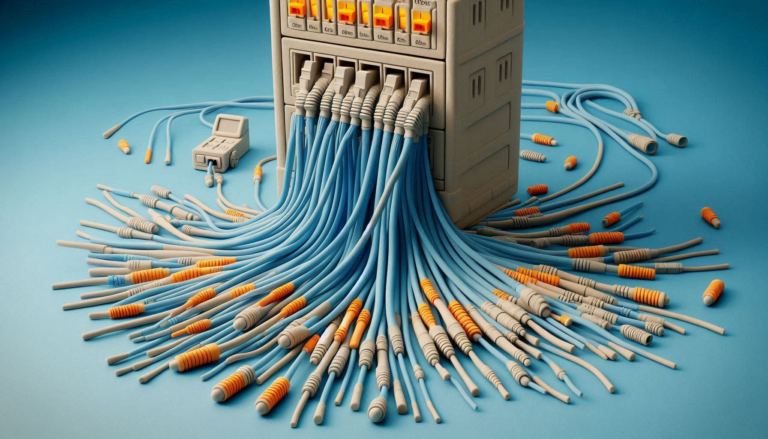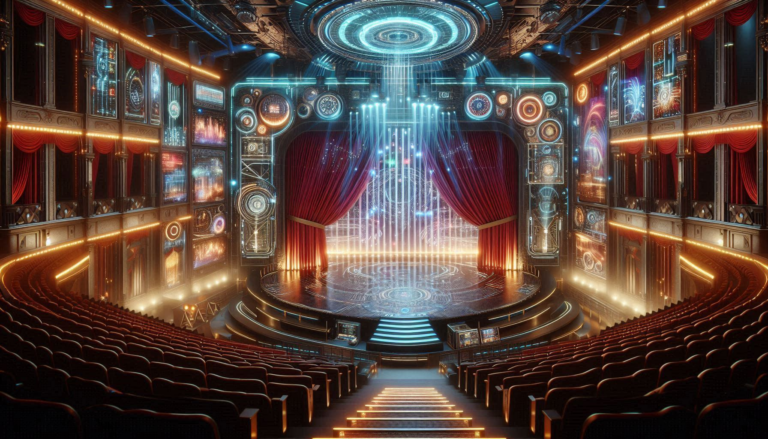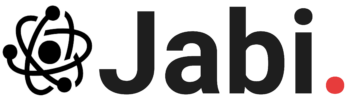Ubiuiti Unifi Cloud Gateway Fibre: Is the Gateway I’ve been waiting for?
Since we moved into our new home I’ve been looking at ways to improve our broadband connection along with our wifi coverage. I’ve covered the many ways I would upgrade the wifi in a blog post a few months ago. But while I was flicking through YouTube trying to find something to watch the other night I came across Ubiquiti’s latest release video and one thing caught my eye. The Ubiquiti Unifi Cloud Gateway Fibre.
When it comes to home networking, the equipment provided by Internet Service Providers (ISPs) often leaves much to be desired—limited features, subpar performance, and minimal control. Enter the Unifi Cloud Gateway Fiber, a powerhouse device designed to revolutionize your internet experience by replacing your standard ISP modem.
So, what exactly is the Unifi Cloud Gateway Fiber?
At its core, the Unifi Cloud Gateway Fiber is an advanced networking gateway that combines the functionalities of a modem, router, and security appliance into a single, seamless unit. It’s specifically engineered to handle fibre optic internet connections, ensuring you tap into the full potential of high-speed fibre networks.
Key Features and Benefits:
- Direct Fiber Connectivity:
- Seamless Integration: Connects directly to your fibre optic line, eliminating the need for additional hardware or adapters that are often required with standard modems.
- Maximum Speed Utilization: Designed to handle gigabit speeds and beyond, so you get the fastest possible connection without bottlenecks.
- Advanced Network Management:
- Unifi Controller Software: Offers an intuitive interface where you can monitor your network’s performance, manage connected devices, and configure settings with ease.
- Remote Access: With cloud capabilities, you can access and control your network remotely from anywhere, using a smartphone, tablet, or computer.
- Enhanced Security:
- Built-In Firewall: Protects your network with sophisticated security protocols, including intrusion detection and prevention systems.
- Regular Updates: Receives frequent firmware updates to safeguard against the latest threats, keeping your network secure over time.
- Scalability and Flexibility:
- Modular Design: Easily integrates with other Unifi devices like switches, access points, and security cameras, allowing you to build a network tailored to your needs.
- Future-Proofing: Supports the latest networking standards, ensuring compatibility with upcoming technologies and devices.
- Performance Optimization:
- Quality of Service (QoS): Prioritize bandwidth for specific applications like streaming, gaming, or video conferencing to reduce lag and buffering.
- Load Balancing: Efficiently distributes network traffic to maintain optimal performance even during peak usage times.
Why This Matters
Switching to the Unifi Cloud Gateway Fiber isn’t just about swapping out a piece of hardware—it’s about taking control of your digital life. With this gateway, you’re not confined to the basic functionalities and restrictions of ISP-provided equipment. Instead, you gain:
- Enhanced User Experience: Enjoy smoother streaming, faster downloads, and more reliable connections across all your devices.
- Greater Control: Customize your network settings to match your specific needs, whether that’s setting up a guest network, implementing parental controls, or optimizing for online gaming.
- Peace of Mind: Robust security features mean you can navigate the online world with confidence, knowing your data and devices are protected.
Let’s Talk Specs: What’s Under the Hood?
So, you’re probably wondering what makes the Cloud Gateway Fiber tick, right? Let’s dive into the nitty-gritty without getting too technical.
First, this thing is compact, as the name suggests! It measures 212.8 x 127.6 x 30 mm (or 8.3 x 5 x 0.5 inches for those of you who prefer imperial) and is a desktop device, so it will sit nicely on your desk.
It runs the full UniFi Application Suite, meaning you get Network, Protect, Access, Talk, and Connect all in one box. It can handle 50+ UniFi devices and can manage a good number of cameras: (15) HD, (8) 2K, and (5) 4K. Plus, it will support 500+ simultaneous users.
For connectivity, you’ve got (1) 10G SFP+ and (1) 10 GbE RJ45 for your WAN ports. For LAN, it has (1) 10G SFP+ and (4) 2.5 GbE RJ45 ports.
Security-wise, it has a 5 Gbps IDS/IPS Throughput, Stateful Firewall, Application-Aware Layer 7 Firewall, DPI & Traffic Identification, Zone-Based Firewall Advanced Filtering (Regions, Domains, Apps), Content Filtering, Intrusion Prevention (IPS/IDS), and Ad Blocking. The IDS/IPS Signatures are at 55,000+ with CyberSecure.
On the VPN & SD-WAN side, it has License-Free SD-WAN, Site-to-Site VPN (Site Magic, IPsec, OpenVPN), VPN Server (Identity Endpoint One-Click VPN, Teleport Zero-Configuration VPN, WireGuard, OpenVPN, L2TP), and VPN Client (OpenVPN, WireGuard). The Site-to-Site VPN Single Tunnel Throughput (Site Magic) is 20, and the VPN Client Single Tunnel Throughput (WireGuard, OpenVPN) is 8.
For networking, it has Multi-WAN Load Balancing, Dynamic Routing (OSPF), Advanced QoS, Multicast DNS (mDNS), Advanced NAT (SNAT / DNAT / Masquerade / NAT Pooling / 1-to-1 NAT), Integrated RADIUS Server, RADIUS over TLS (RadSec), Additional Internet Failover with UniFi LTE Backup, and Internet Quality and Outage Reporting. The MAC Address Table Size is 4,000.
Inside, there’s a Quad-core ARM® Cortex®-A73 processor at 2.2 GHz with 3 GB of system memory. You can add an NVMe SSD up to 2 TB for NVR storage.
It supports a PoE Budget of 30W, with Max. PoE Wattage per Port by PSE (PoE+) at 30W. It has a Voltage Range PoE Mode of 50-57V. The Max. Power Consumption is 29.4W (Excluding PoE output). It’s Powered by a DC jack (54V DC/1.1A) and the Power Supply is 54V DC/1.1A (which is included). It supports a Voltage Range of 100-240V AC.
The weight without SSD is: 675 g (1.5 lb) With SSD: 734 g (1.6 lb). The Enclosure Material is Polycarbonate. It has a 0.96″ status display. Management is via Ethernet and Bluetooth. The LEDs are Ethernet and SFP+. It has ESD/EMP Protection of Air: ± 8kV, contact: ± 4kV. The Ambient Operating Temperature is 0 to 40° C (32 to 104° F) and the Ambient Operating Humidity is 5 to 95% noncondensing. Finally, and most importantly, it has a (1) Factory Reset button.
My Decision-Making Journey
Deciding to replace my ISP-provided modem with the Unifi Cloud Gateway Fiber wasn’t a snap decision—it was the result of a long-standing relationship with Ubiquiti products and a desire to elevate my home network. My journey with Ubiquiti began years ago with their PicoStations, those compact wireless devices that were the precursors to the AirCube. Back then, they provided me with reliable wireless internet when options were limited, and they left a lasting impression on me.
Over time, I integrated more of their equipment into both business and home environments—switches, access points, and various other networking solutions. What consistently stood out was the seamlessness of their ecosystem. Ubiquiti designs their products to work in harmony, offering an intuitive interface and robust performance that makes managing networks less of a chore and more of an engaging experience.
While I acknowledge that there might be other products on the market—perhaps some with flashier specs or cutting-edge features—the consistency and reliability of Ubiquiti have always drawn me back. Here’s what influenced my decision:
- Familiarity with the Brand:
- Trust Built Over Time: Years of positive experiences meant I knew what to expect in terms of quality and support.
- User-Friendly Interface: The Unifi Controller software made network management straightforward, reducing the learning curve.
- Unified Ecosystem:
- Seamless Integration: Adding the Cloud Gateway Fiber would be a natural extension of my existing setup.
- Scalability: Ubiquiti’s products are designed to grow with your needs, making future expansions hassle-free.
- Community and Support:
- Active User Base: A vibrant community of enthusiasts and professionals ready to help out with advice and solutions.
- Comprehensive Resources: Access to extensive documentation and responsive customer support when needed.
- Balancing Cost and Value:
- Investment in Quality: While Ubiquiti products might come with a higher upfront cost, the longevity and performance offer great value in the long run.
- Budget Considerations: Recognizing that while I might not be able to fully deck out my home network just yet, prioritizing key components like the gateway can make a significant difference.
Why Stick with Ubiquiti?
The decision wasn’t just about getting a new piece of hardware—it was about enhancing my network in a way that aligns with my preferences and past experiences. Switching to a completely different brand might have introduced compatibility issues or required me to navigate a new management system, which wasn’t appealing. Staying within the Ubiquiti ecosystem ensures that all components communicate effectively, reducing the chances of glitches or performance drops. If funds allow, I’d love to continue upgrading my setup with more of their products, knowing that each addition would integrate smoothly.
In the end, opting for the Unifi Cloud Gateway Fiber feels like the right move. It leverages their strengths to build a network that’s reliable, efficient, and tailored to my needs. It’s not just about brand loyalty; it’s about making choices that enhance my digital life in practical and meaningful ways.
By sharing this decision-making process, I hope to help others navigate their own networking choices. It’s important to consider not just the specs or the latest trends but how a product fits into your overall ecosystem and meets your specific needs. While it’s tempting to chase the next big thing, sometimes the best choice is the one that offers reliability and familiarity. Networking equipment is an investment, and choosing products that provide long-term value can make all the difference. This upgrade is a step toward a more robust home network.