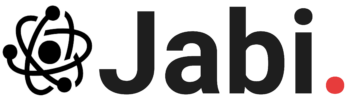Isolation Day 65: I’ve changed my Network upgrade plans
<![CDATA[n
I wish @ubnt would give non YouTube’s some love.
n
After watching @LinusTech tips latest video on his network upgrade (why is it only YouTubers get free stuff? I’d quite happily make a video about upgrading my home network), I’ve played with around with my future network plans as I’ve realised I need a bit more functionality where the access points are. So I thought I’d have a look and see what Ubiquiti Products could help me out.
n
The problem I found I had with my plan was that whilst I had great WiFi coverage I didn’t have any switches anywhere but in the office. There were two options to fix this hole in my networking plan.
n
The first was to include an UniFi Switch 80 60W with each of the UniFi AC Lite access points. This would give me an 8 port switch with PoE on 4 of those ports.
n
| Product | Price |
|---|---|
| Unifi AC Lite Access Point | £80.40 |
| Unifi Switch 80 60W | £111.60 |
| Total | £190 |
n
The second option was to use a UniFi In-Wall HD. It has an ethernet port on the back of the device that is hidden in a wall box that connects to you central switch. It also has a 4 port switch on the bottom of the device to enable plugging in IP phones, computers and other devices. The In-Wall HD also has a built-in access point.
n
| Product | Price |
|---|---|
| UniFi In-Wall HD | £166.80 |
| Total | £166.80 |
n
Considering I won’t need to connect more than one PoE devices in each of the four locations and won’t need more than three extra ports for computers and such like the In-Wall HD seems like the better option here. Not only does it cost less (around £24) but I’ll also have less equipment at each location as everything is built into the In-Wall HD.
n
The main reason I need to be able to pass through PoE though is that I will be adding IP Phones in the 4 locations. I’ll plan on using 4 Clearly IP 230 Phones paired with the Clearly IP PBX 716 VoIP Server Appliance. I’ll be placing the phones in the living room, office, kitchen & bedroom.
n
Whilst I could install my phone system server (IPBX) as a virtual machine on a computer, I much prefer to have a separate device run these types of things and run a backup system on a computer if needs be. This was the IPBS system has dedicated hardware it doesn’t have to share with other apps or systems.
n
The Clearly IP PBX 716 will allow me to merge our homophone line with my VoIP service so everything can run on the same phones. I also won’t have to worry I need a new number for something as they are really simple to add in FreePBX (the PBX Server on the appliance).
n
| Product | Price | Qty | Total |
|---|---|---|---|
| Clearly IP 230 VoIP Phone | £90.72 | 4 | £362.88 |
| Clearly IP PBX 716 (with Free PBX) | £454.20 | 1 | £454.20 |
| Total | £817.09 |
n
Well the savings I made between to the two access point and switch options aren’t going to cover the costs of the IP phones but I’m still saving around £100 in total just on there.
n
| Product | Price | QTY | Total |
|---|---|---|---|
| UBNT Dream Machine Pro | £375.09 | 1 | £375.09 |
| UBNT USW-16-POE Gen 2 | £295.56 | 1 | £295.56 |
| UBNT UniFi In-Wall HD | £177.33 | 4 | £709.32 |
| Cat6 Cable 305m | £45.00 | 1 | £45.00 |
| 1 gang back box | £1.62 | 4 | £6.48 |
| Clearly IP 230 VoIP Phone | £90.72 | 4 | £362.88 |
| Clearly IP PBX 716 (with Free PBX) | £454.20 | 1 | £454.20 |
| Total | £2,248.53 |
n
I don’t think that £2,248.53 is all that bad considering I’ll be giving our home network a lot more capability, complete singular SSID WiFi coverage (unlike our current very spotty multi SSID networks) as well as a phone system that will work with the landline and not just virtual numbers.
n
What do you think of, what is hopefully, my future network setup? What would you change? can you recommend another PBX server appliance? Let me know in the comments below.
n
n ]]>